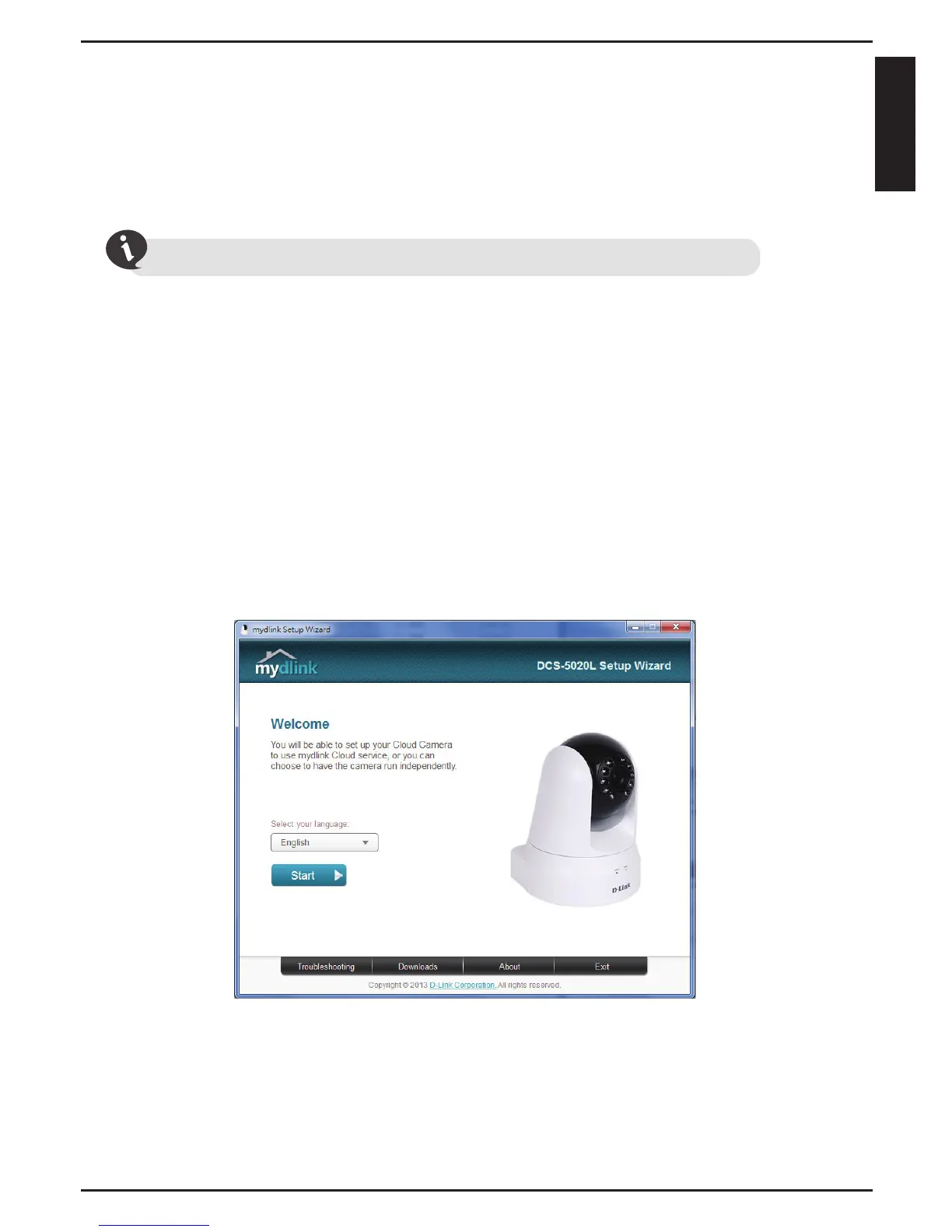Please download the Setup Wizard from http://www.mydlink.com/support.
Setup Wizard
If you do not have a D-Link Cloud Router, you can use any Windows or Mac
computer to go through the Setup Wizard, which will guide you through the
installation process from connecting your hardware to conguring your camera.
After about 20-30 seconds, the Setup Wizard will open, which will guide you
step-by-step through the installation process from connecting your hardware
to conguring your camera and registering it with your mydlink account.
Windows Users - Extract (“unzip”) the les to a folder on your computer and
then double-click the autorun.exe le.
Mac Users - Download the Mac OS Setup Wizard. Open the SetupWizard le
and launch the application.
5
ENGLISH