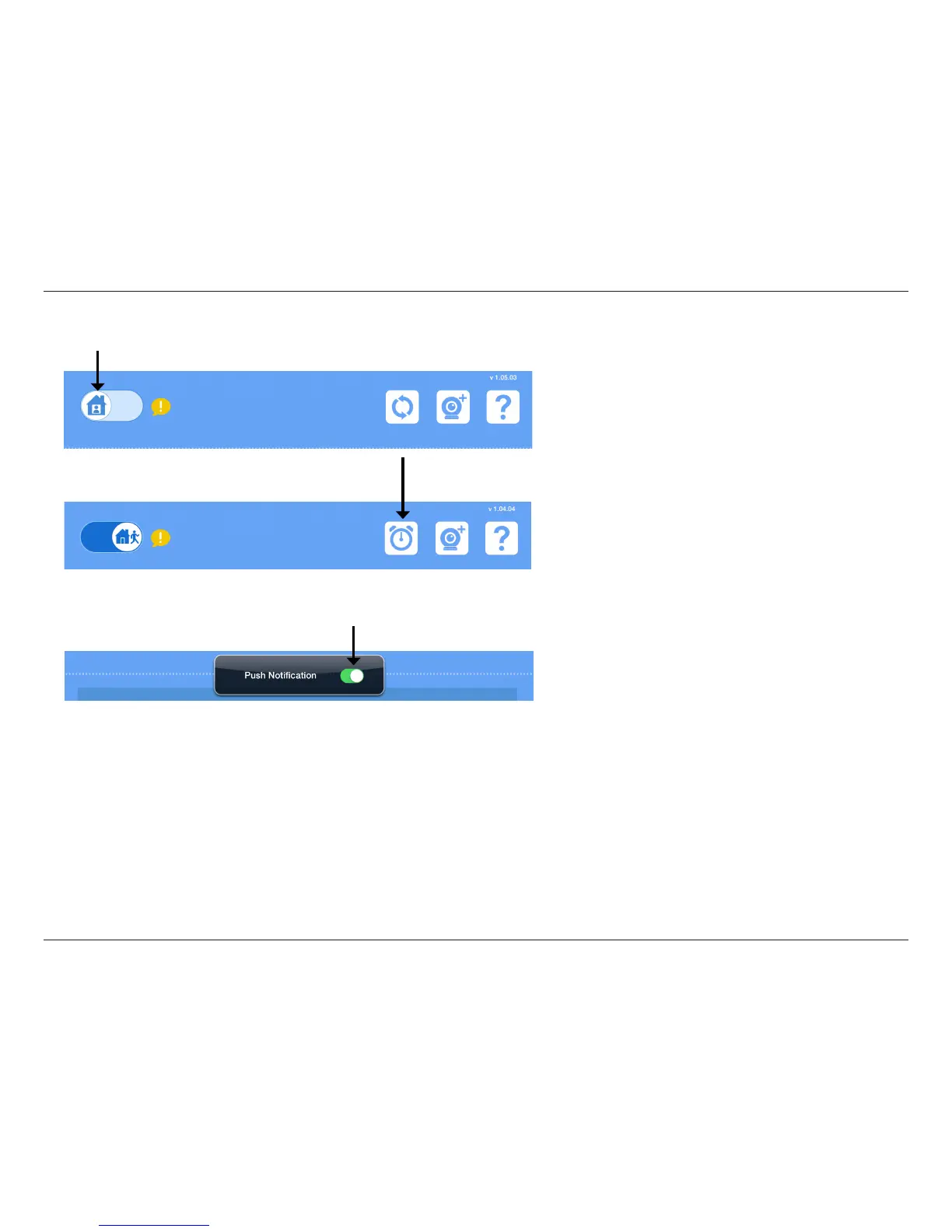32D-Link DCS-700L User Manual
Section 8: Troubleshooting
11. How do I activate the push notication?
A. Go to the Home page and slide the Home icon to switch to the right for remote access.
B. After logging in, you will notice that the refresh icon
on the top right has changed to an alarm clock icon.
C. Tap on the Alarm Clock icon, and you will see the Push Notication setting. Tap on the Switch icon to activate push notications. The switch
icon will turn green, and you should begin to receive alerts as specied.
Note: If you do not receive alerts, go to the Conguration menu and adjust the sensitivity level of sound and motion detection as described on the
previous page, question 10.