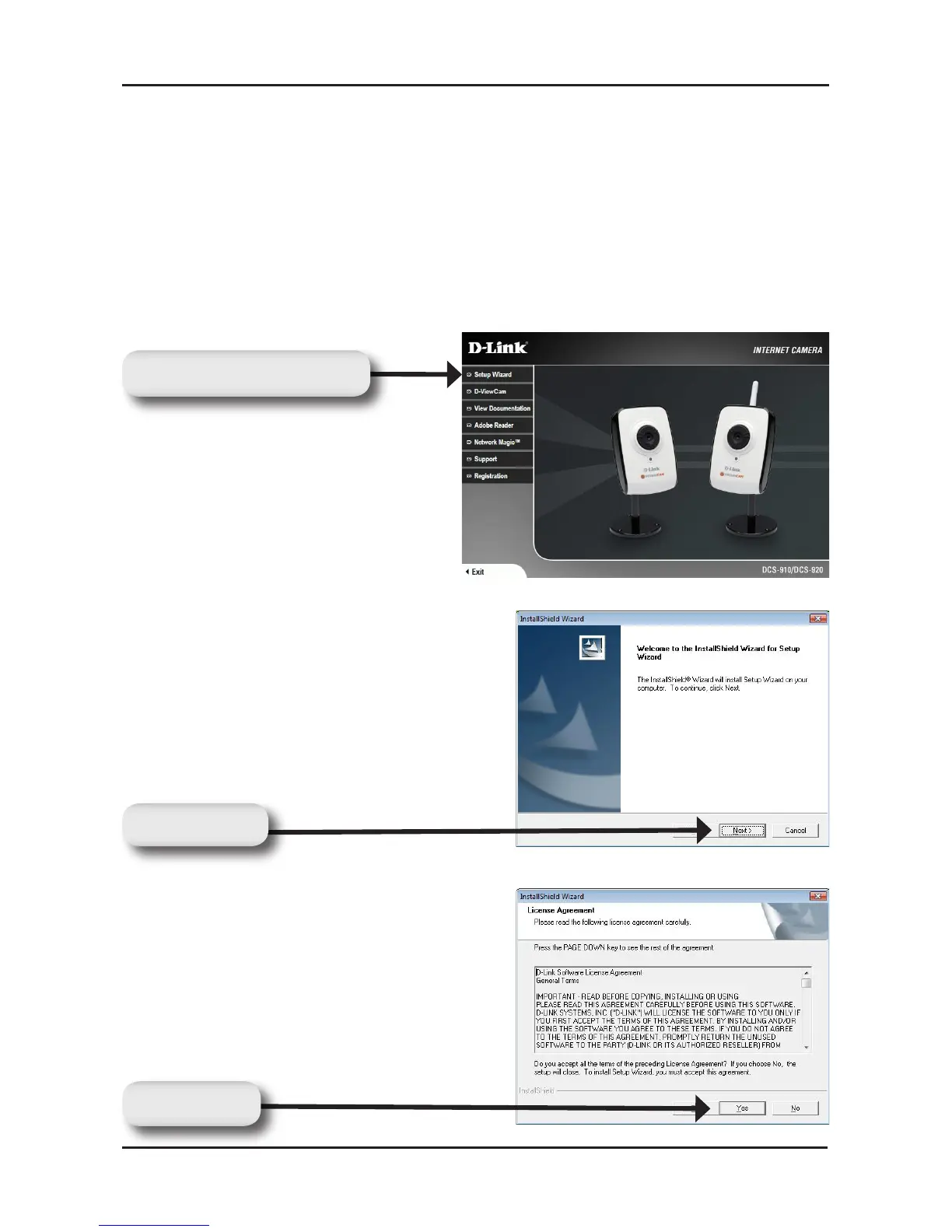7 D-Link DCS-910/920 Quick Install Guide
Software Installation
Click Next
Insert the DCS-910/920 CD into the CD-ROM drive. If the CD Autorun
function does not automatically start on your computer, click Windows
®
Start > Run. In the Run command box type “D:\DCS910920.exe”,
where D: represents the drive letter of your CD-ROM. If it does start,
proceed to the next screen.
Software Installation
Click Setup Wizard
Click Next to continue.
Click Yes
Click Yes to accept the License
Agreement.