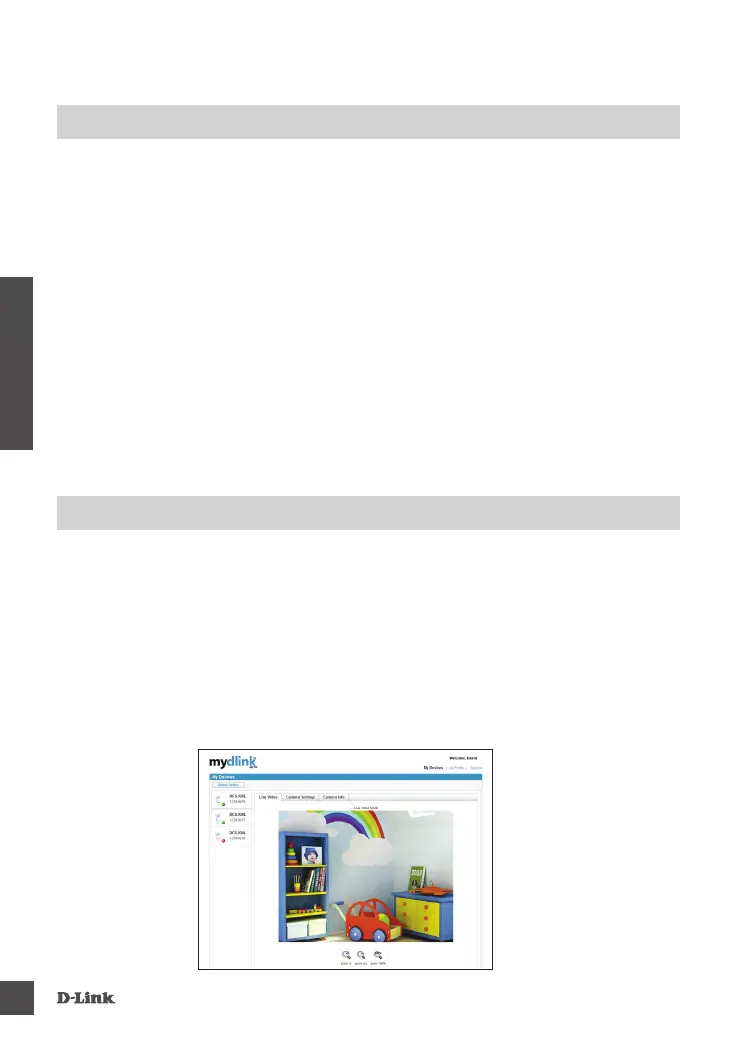24
Of u kunt een WPS-verbinding maken indien uw router of toegangspunt WPS ondersteunt. Om een
WPS-verbinding te maken:
Houd de WPS-knop op de zijkant van de camera gedurende drie seconden ingedrukt. Het blauwe
WPS-statuslampje boven de knop gaat knipperen.
Druk binnen de 60 seconden op de WPS-knop op uw draadloze router of toegangspunt. Op sommige
routers moet u mogelijk inloggen in de webinterface en vervolgens op een knop op het scherm klikken
om de WPS-functie te activeren. Raadpleeg de gebruikershandleiding van uw router indien u niet zeker
weet waar de WPS-knop zich op uw router of toegangspunt bevindt.
De DCS-930L creëert automatisch een draadloze verbinding met uw router. Tijdens de verbinding gaat
het groene lampje knipperen en uw camera start opnieuw op.
Na de registratie van uw DCS-930L camera met een mydlink account in de Camera Installation Wizard,
heeft u van op afstand toegang tot uw camera vanaf de www.mydlink.com website. Na het inschrijven
op uw mydlink account, ziet u een scherm zoals het volgende:
Open Internet Explorer en ga naar http://www.mydlink.com, schrijf u vervolgens in op mydlink.
Selecteer uw camera in de lijst met toestellen en de Live View van uw camera verschijnt.
