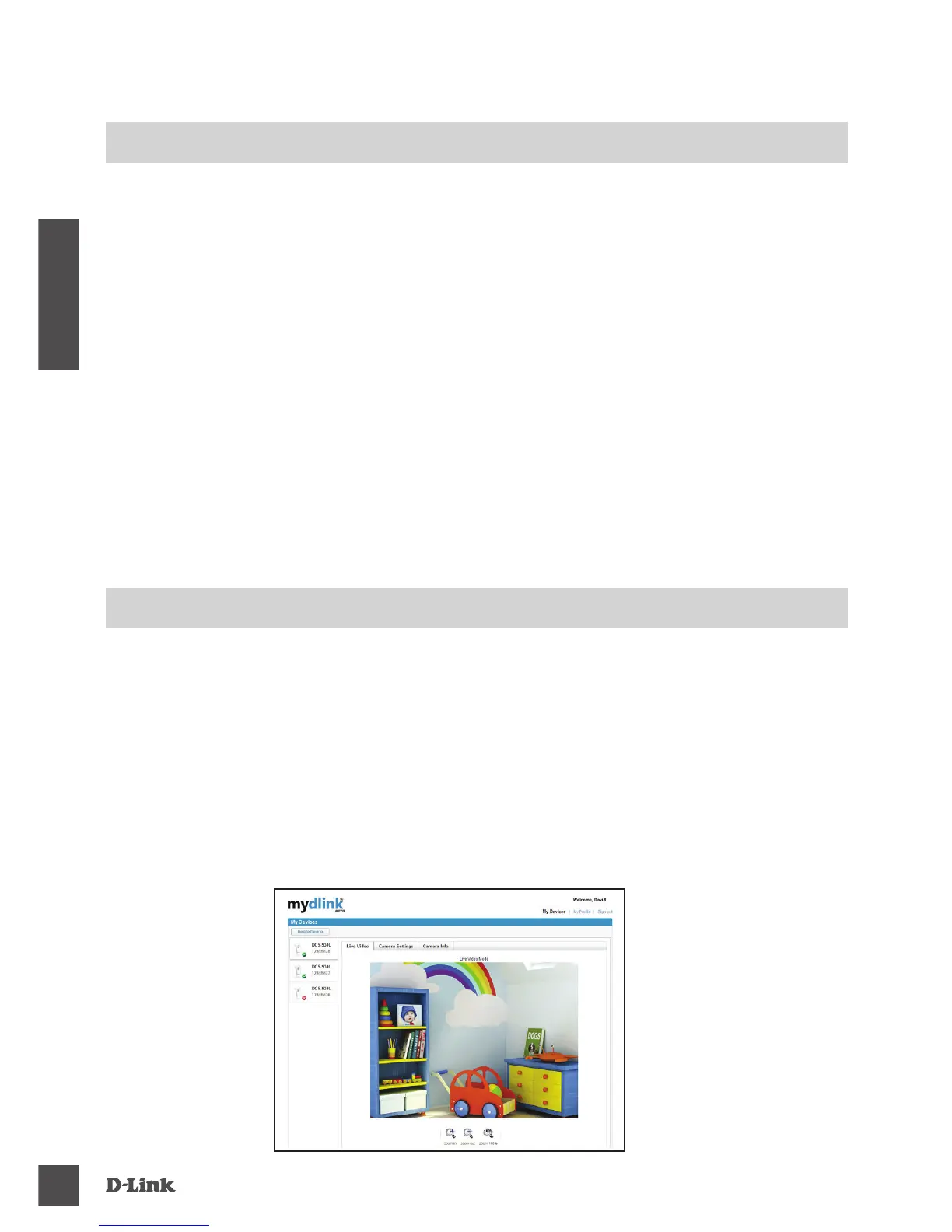16
De forma alternativa, puede crear una conexión WPS si el router o el punto de acceso admiten WPS.
Para crear una conexión WPS:
Pulse y mantenga pulsado el botón WPS en el lateral de la cámara durante tres segundos. El LED
azul de estado de WPS situado encima del botón parpadeará.
Pulse el botón WPS del router o punto de acceso inalámbrico durante 60 segundos. En algunos
routers, es posible que se requiera reiniciar sesión en la interfaz web y hacer clic a continuación en un
botón en pantalla para activar la función WPS. Si no está seguro de dónde está el botón WPS en el
router o punto de acceso, consulte el manual de usuario del router.
La DCS-932L creará automáticamente una conexión inalámbrica con el router. Mientras se está
conectando, el LED verde parpadeará y se reiniciará la cámara.
Después de registrar su cámara DCS-932L con una cuenta mydlink en el asistente para la instalación
de la cámara, podrá acceder remotamente a la cámara desde el sitio web www.mydlink.com. Después
de registrarse en su cuenta mydlink, verá una pantalla parecida a la siguiente:
Abra Internet Explorer y vaya a http://www.mydlink.com, a continuación, regístrese en mydlink.
Seleccione su cámara de la lista de dispositivos y aparecerá la visualización en directo de su cámara.
