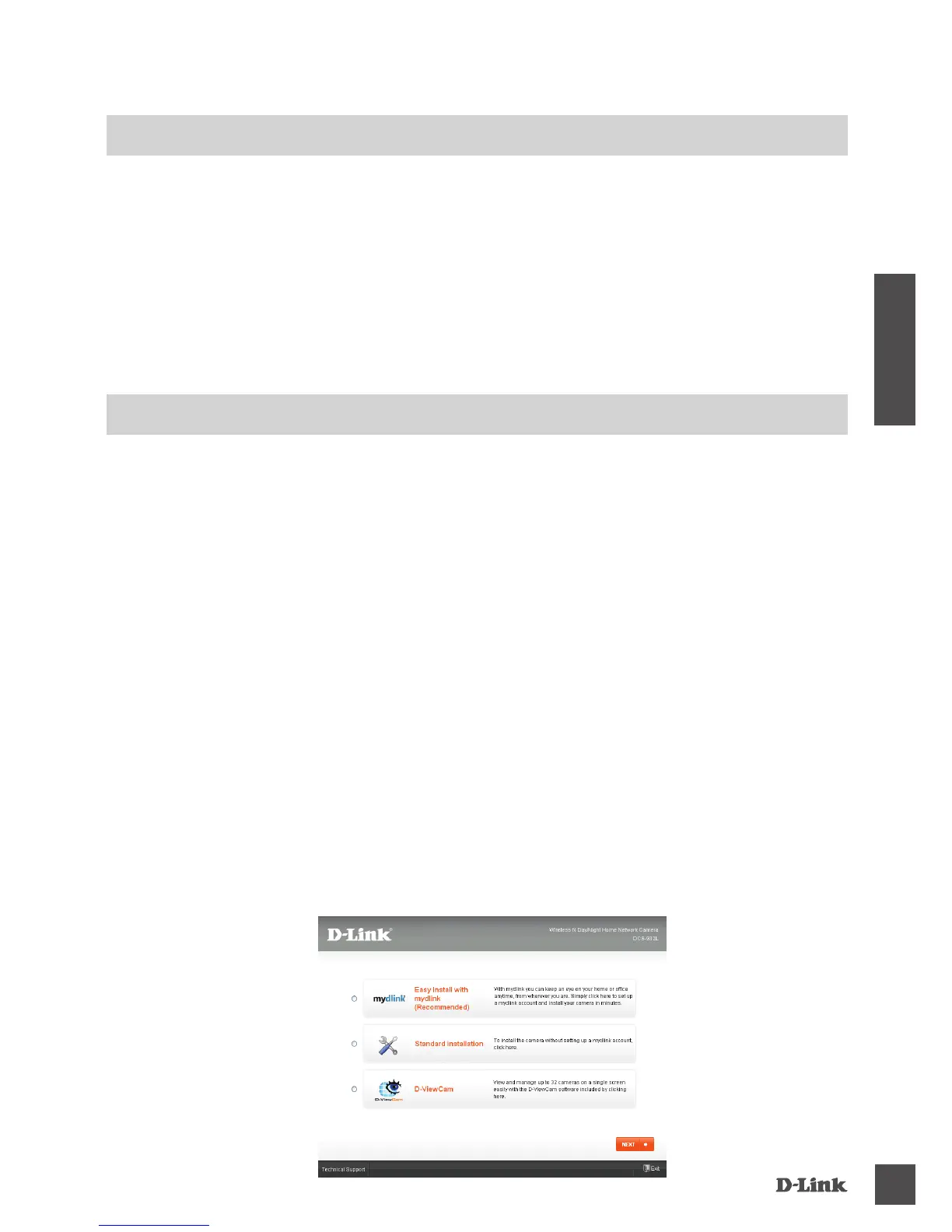19
• Computer con Microsoft Windows
®
7, Vista
®
o XP
• PC con processore da 1,3 GHz o superiore; almeno 128 MB di RAM
• Internet Explorer 6 o versione successiva, Firefox 3.5 o versione successiva, Safari 4 o versione
successiva, Chrome 2 o versione successiva
• Rete Ethernet 10/100 o rete wireless 802.11n
Collegare un'estremità del cavo Ethernet incluso al connettore del cavo di rete presente sul pannello
posteriore del dispositivo 932L e l'altra estremità alla rete.
Collegare un'estremità del cavo dell'alimentatore esterno al connettore di ingresso alimentazione CC
presente sul pannello posteriore del dispositivo DCS-932L, quindi collegare l'altra estremità a una
presa a muro o a una presa multipla. Il dispositivo è alimentato se il LED di alimentazione verde sotto
l'obiettivo è acceso.
Inserire il CD del driver del dispositivo DCS-932L nell'unità CD-ROM. Se la funzione di esecuzione
automatica del CD non si avvia automaticamente sul computer, fare clic su Start > Esegui. Nella
casella Esegui digitare D:\autorun.exe, dove D: rappresenta la lettera dell'unità CD-ROM, quindi fare
clic su OK. Quando viene visualizzata la schermata dell'esecuzione automatica, fare clic su Installa ed
eseguire le istruzioni visualizzate.
Fare clic sul pulsante Inizio per avviare la procedura guidata, quindi attenersi alle istruzioni
dell'Installazione guidata per completare la congurazione della videocamera.
