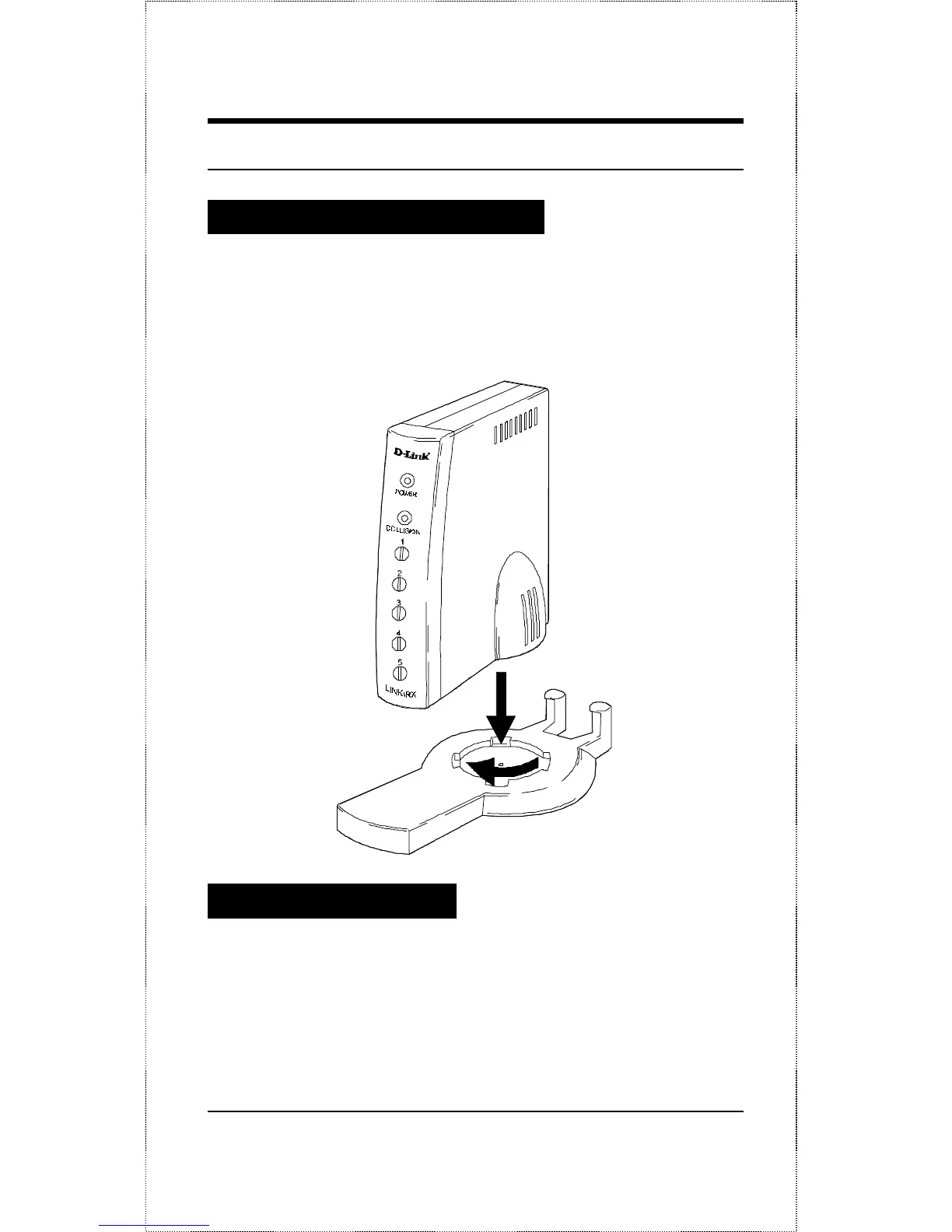1
Installation
Attaching the Hub Stand
A stabilizing stand has been provided with the hub.
It functions as a “foot” to provide a stable installation
on a desktop or other flat surface.
Connecting Power
Use an AC power adapter (optionally available from
your dealer). The AC power adapter provides a
stable source of power for the hub. This
User’s
Guide
lists the AC power adapters that can be used
