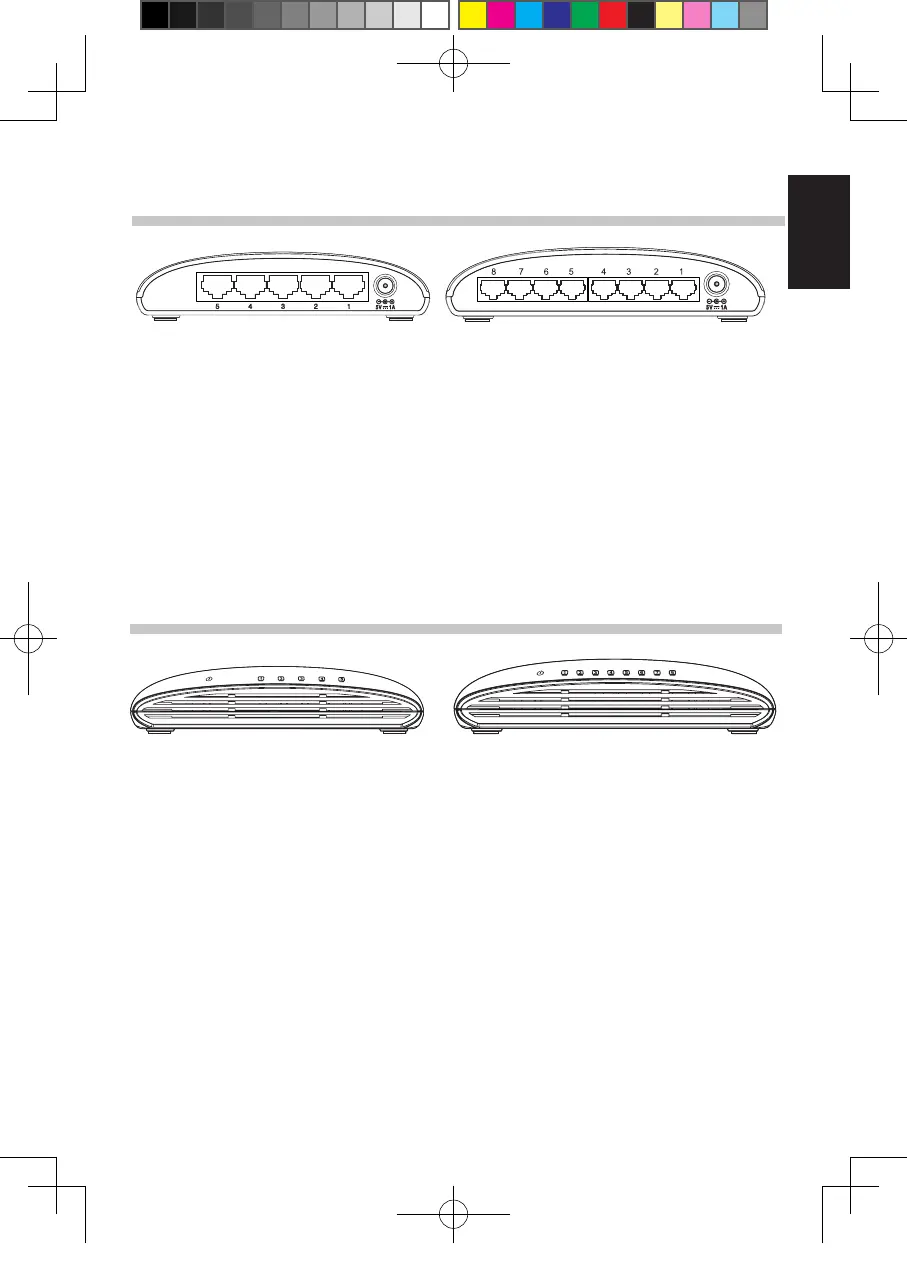3
ENGLISH
A. Power:
Power is supplied through an external DC power adapter. Check the technical
specication section for information about the DC power input voltage. Since the
DES-1005D / DES-1008D does not include a power button, plugging its power
adapter into a power outlet will immediately power it on.
B. Fast Ethernet Ports:
These ports support network speeds of either 10 Mbps or 100 Mbps, and can operate
in half- and full- duplex transfer modes. These ports also support automatic MDI/MDIX
crossover detection, which gives the Switch true, “plug and play” capabilities. Just
connect any network cable between the Switch and the device, and The Switch will
automatically detect the settings of the device and adjust itself accordingly.
LED Indicators
A. Power Indicator
This green indicator light is on when the Switch is receiving power; otherwise, it is off.
B. Link/Act
This LED indicator light is green when the port is connected to a device. The green
indicator blinks as data is transmitted or received.
Connecting the DES-1005D / DES-1008D 10/100 Mbps
Fast Ethernet Switch to Your Network
DES-1005D DES-1008D
DES-1005D DES-1008D
DES-1005D_L2& DES-1008D_J2_2page QIG_v4.00(DI).indd 3 2010/8/31 下午 05:35:59
