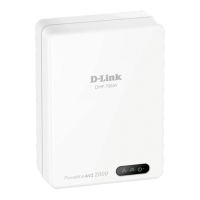12D-Link DHP-310 AV User Manual
Section 3 - Conguration
Conguration
After you have completed the D-Link PowerLine AV Utility installation wizard, double-click the D-Link PowerLine AV Utility icon on your desktop to
start the conguration of the DHP-310AV.
The D-Link PowerLine AV Utility provides you the option of setting your own PowerLine network and the network information of connected
PowerLine devices.
Double-click the D-Link
PowerLine AV Utility icon

