
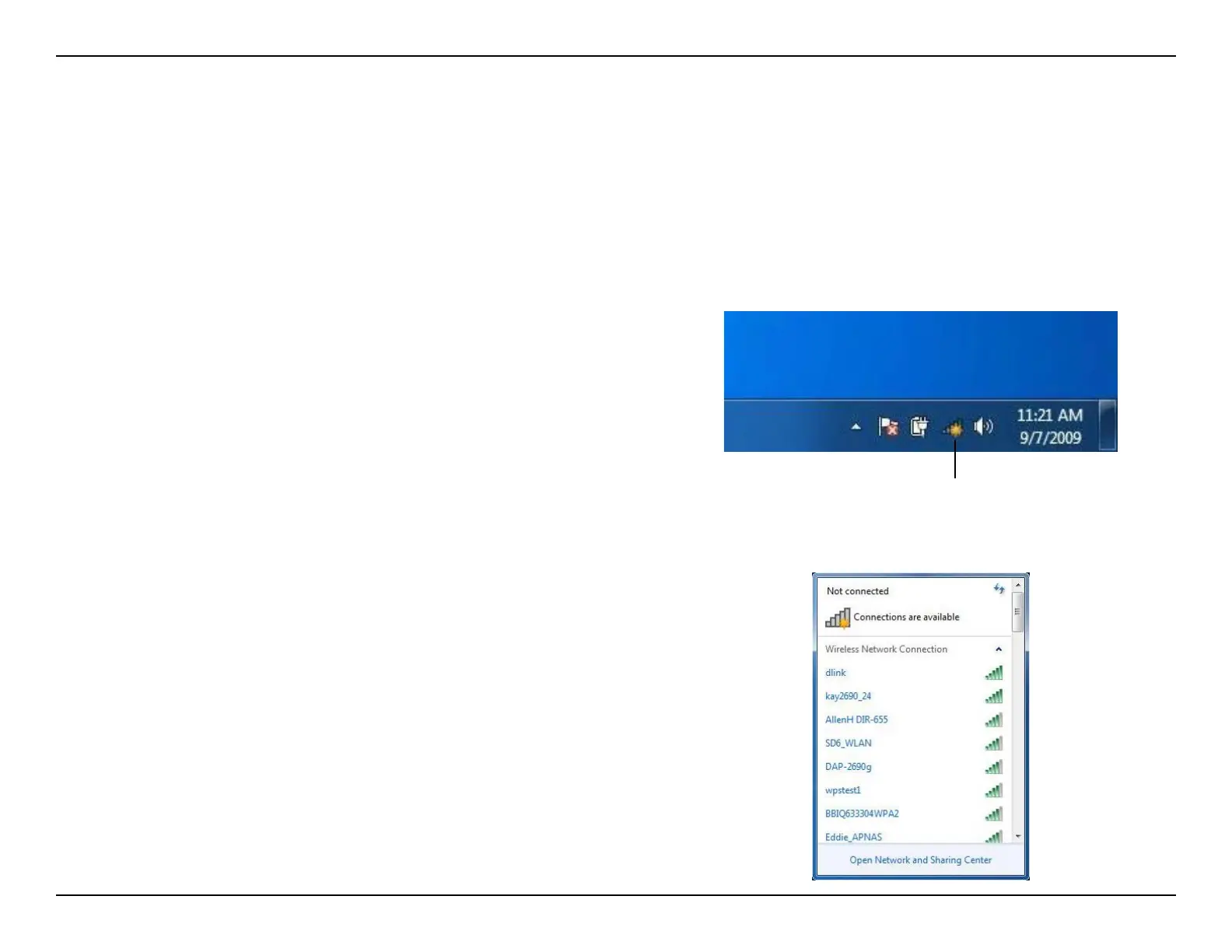 Loading...
Loading...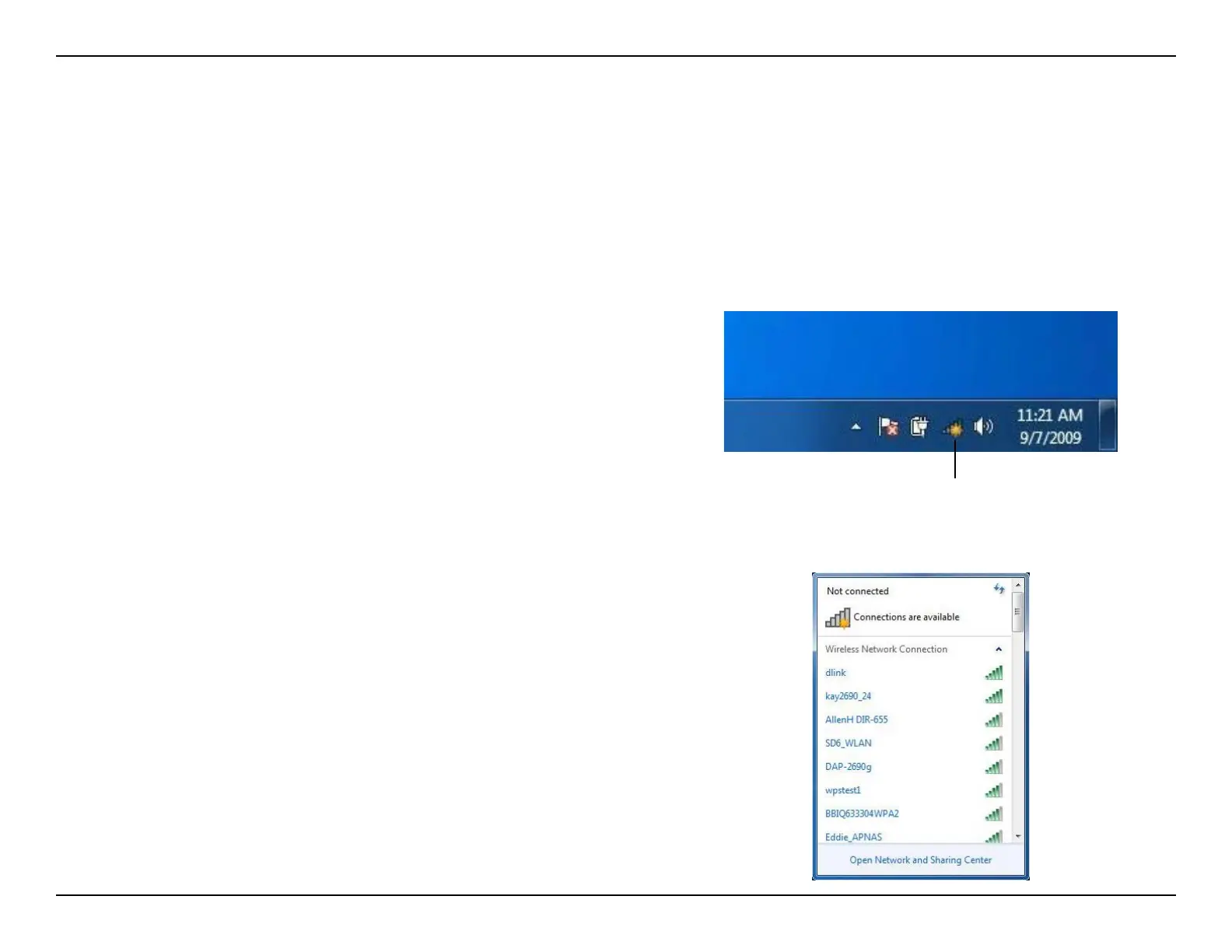
Do you have a question about the D-Link DHP-W220AV and is the answer not in the manual?
| Power plug | Type C |
|---|---|
| Ethernet LAN | Yes |
| Wi-Fi standards | 802.11b, 802.11g, Wi-Fi 4 (802.11n) |
| PowerLine standard | HomePlug AV |
| Top Wi-Fi standard | Wi-Fi 4 (802.11n) |
| Security algorithms | 128-bit AES, WEP, WPA, WPA2 |
| Networking standards | IEEE 1901, IEEE 802.11b, IEEE 802.11g, IEEE 802.11n, IEEE 802.3u |
| Built-in power socket | No |
| Ethernet LAN data rates | 10, 100 Mbit/s |
| Ethernet LAN (RJ-45) ports | 2 |
| Maximum data transfer rate | 200 Mbit/s |
| Ethernet LAN interface type | Fast Ethernet |
| WLAN data transfer rates supported | 150 Mbit/s |
| Certification | CE, FCC, CE, CE/LVD, UL |
| Product color | White |
| LED indicators | LAN, Power, Reset |
| AC input voltage | 100-240 V |
| AC input frequency | 50 - 60 Hz |
| Storage temperature (T-T) | -20 - 65 °C |
| Operating temperature (T-T) | 0 - 40 °C |
| Storage relative humidity (H-H) | 5 - 95 % |
| Operating relative humidity (H-H) | 10 - 90 % |
| Quantity per pack | 1 pc(s) |
| Depth | 58 mm |
|---|---|
| Width | 73 mm |
| Height | 37 mm |
| Weight | 96 g |