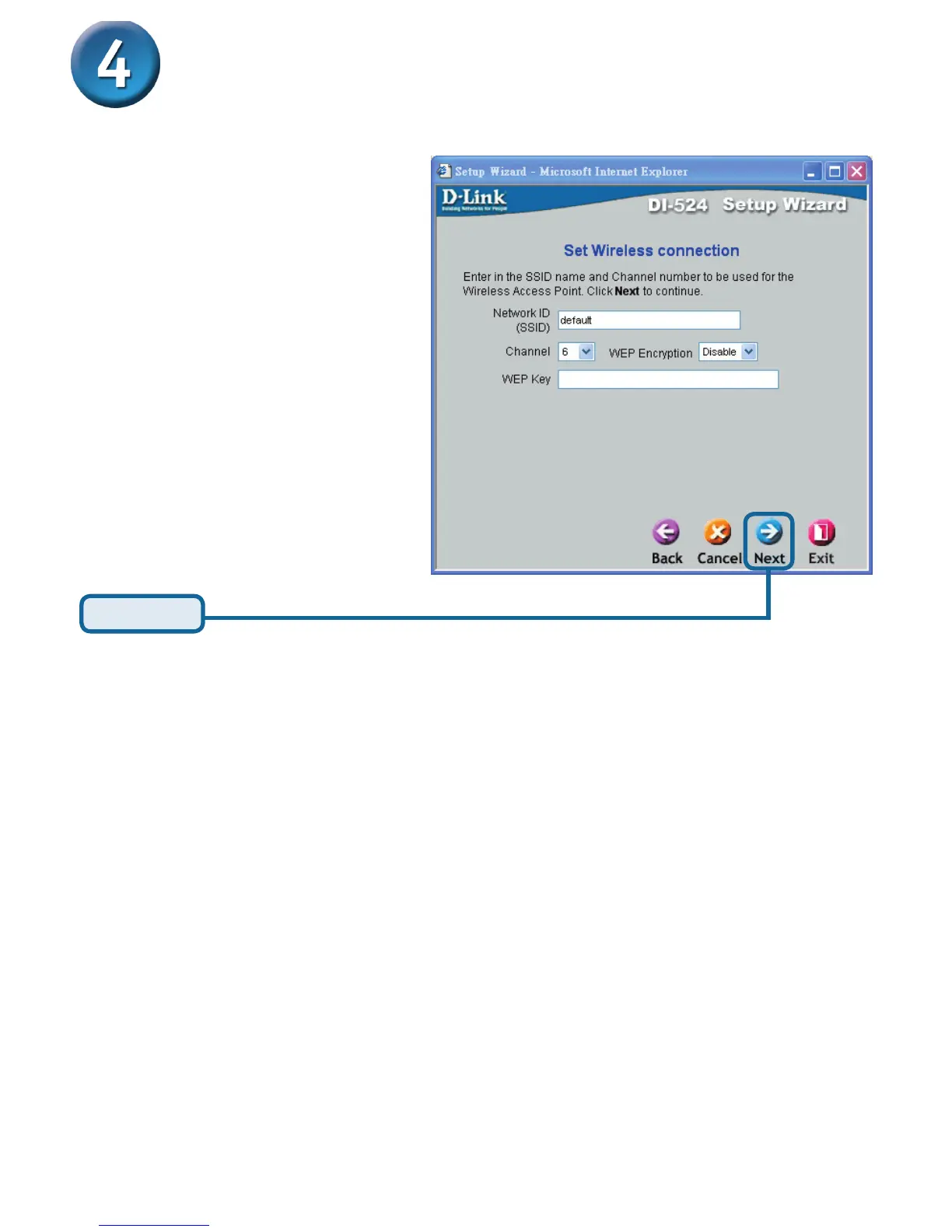8
If you wish to use encryption for
your 802.11g network, the DI-524
is capable of two levels of wireless
encryption - 64-bit and 128-bit.
By default the encryption is
disabled. You can change the
encryption settings for more secure
wireless communication.
The Setup Wizard (continued)
The default wireless settings for
your 802.11g wireless network are:
SSID = default
Channel = 6
You can change these settings to
match an existing wireless network.
Click Next
Wireless Setup
