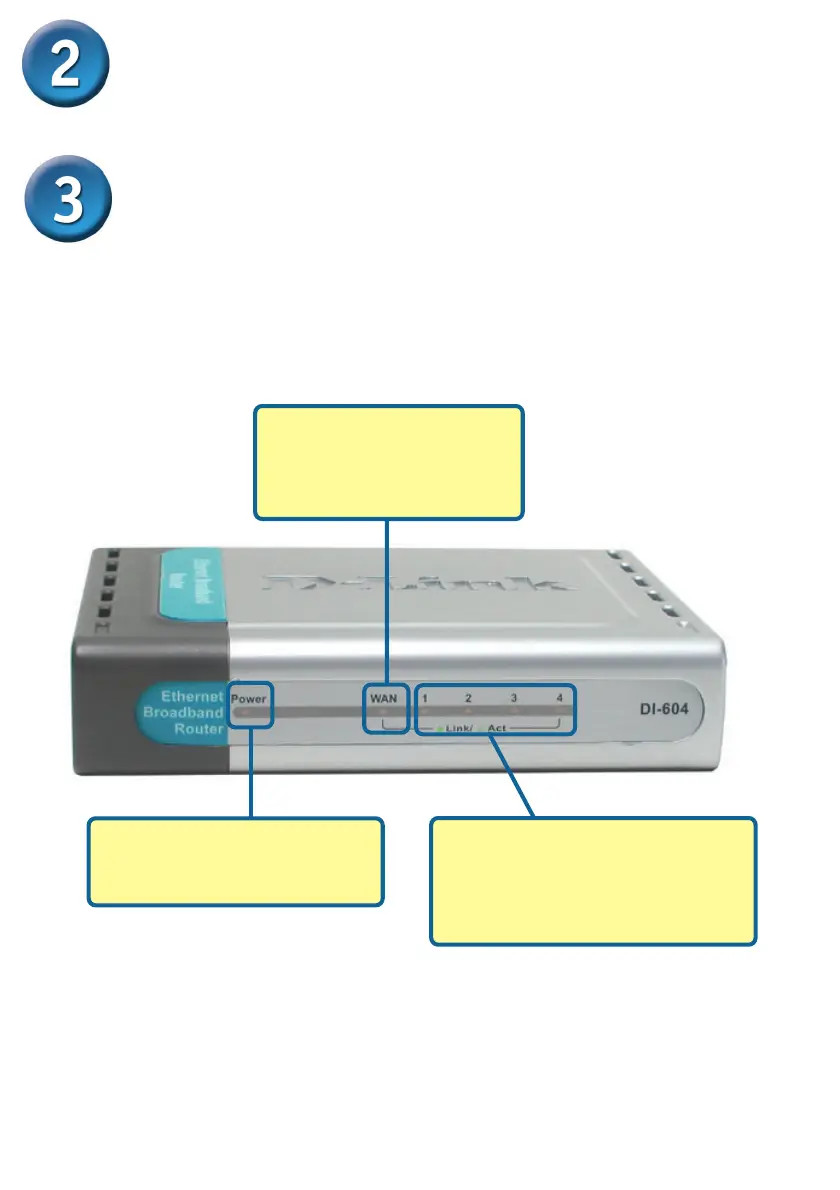3
Restart Your Computer
Connecting Additional Computers To
The DI-604
Using additional Ethernet (CAT5 UTP) cables, connect your Ethernet-equipped
computers to the remaining Ethernet LAN ports on the back panel of the DI-604.
WAN LED – a solid light
indicates connection on the
WAN port. This LED blinks
during data transmission.
LOCAL NETWORK LEDs – a solid
light on the port indicates a
connection to an Ethernet enabled
computer on ports 1-4. This LED
blinks during data transmission.
POWER LED – a solid light
indicates a proper connection to
the power supply.
