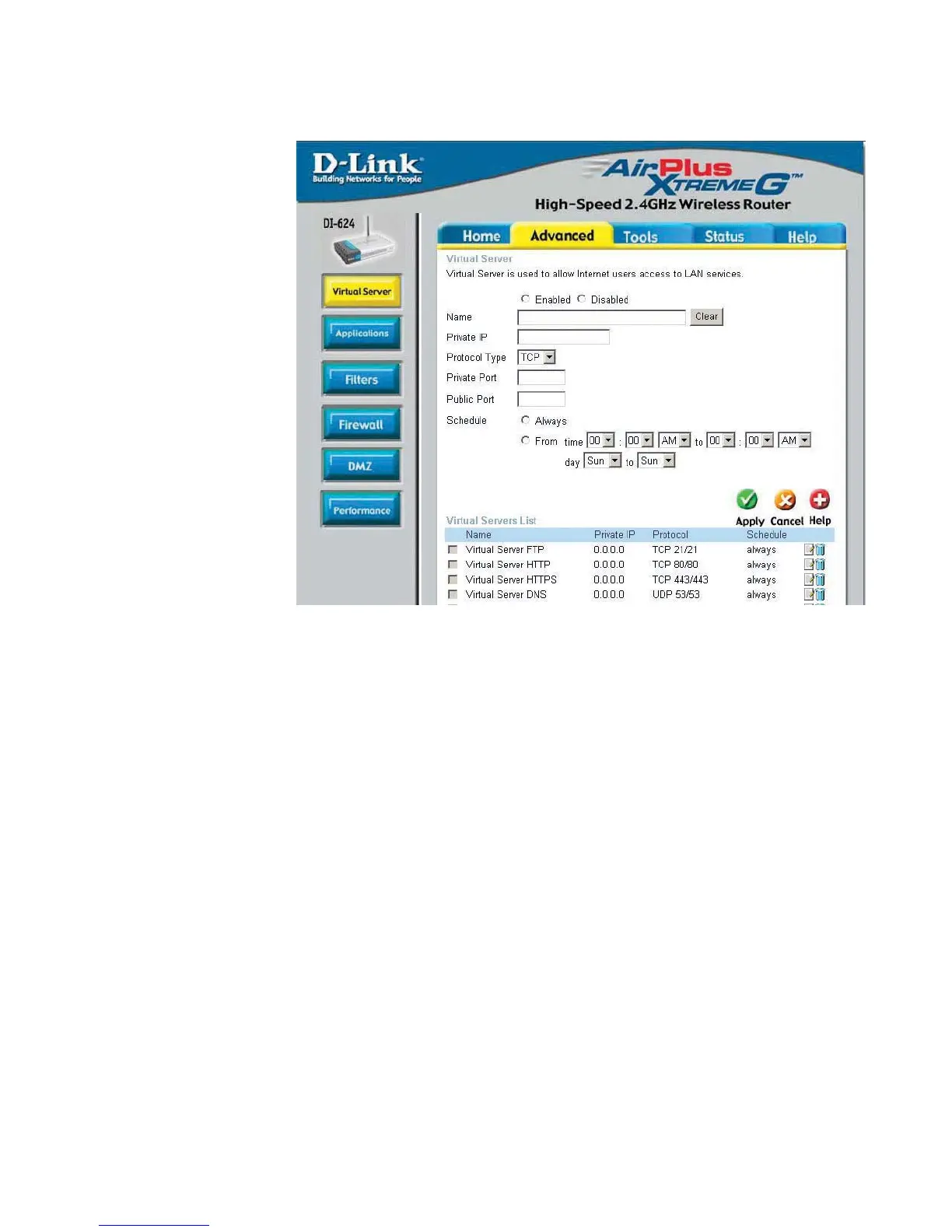19
Advanced > Virtual Server
Using the Configuration Menu (continued)
The DI-624 can be configured as a virtual server so that remote users accessing Web
or FTP services via the public IP address can be automatically redirected to local
servers in the LAN (Local Area Network).
The DI-624 firewall feature filters out unrecognized packets to protect your LAN
network so all computers networked with the DI-624 are invisible to the outside world.
If you wish, you can make some of the LAN computers accessible from the Internet
by enabling Virtual Server. Depending on the requested service, the DI-624 redirects
the external service request to the appropriate server within the LAN network.
The DI-624 is also capable of port-redirection, meaning incoming traffic to a particular
port may be redirected to a different port on the server computer.
Each virtual service that is created will be listed at the bottom of the screen in the
Virtual Servers List. There are pre-defined virtual services already in the table. You
may use them by enabling them and assigning the server IP to use that particular
virtual service.