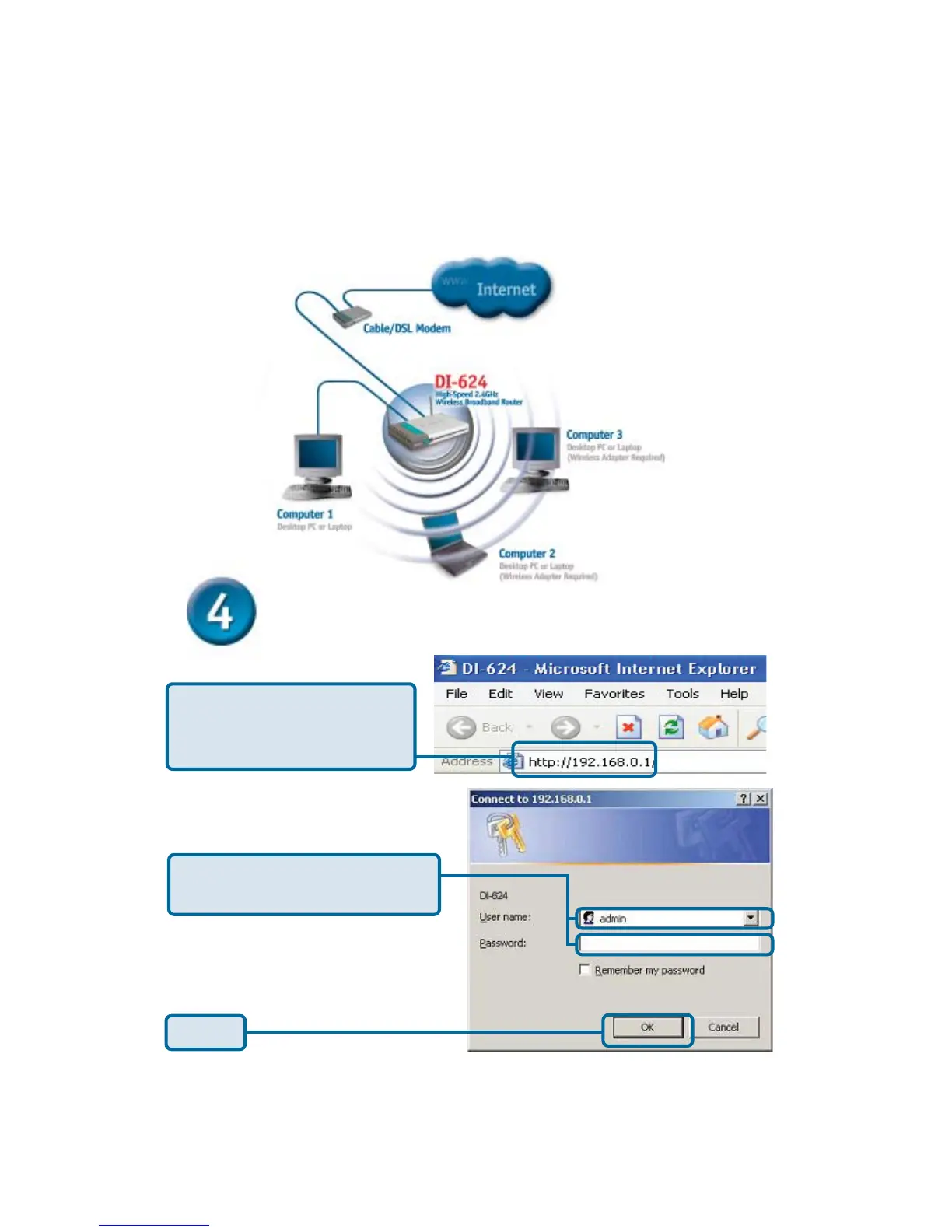When you have completed the steps in this Quick Installation
Guide, your connected network should look similar to this:
Using The Setup Wizard
The logon pop-up screen will appear.
Open your Web browser and
type “http://192.168.0.1” into the
URL address box. Then press the
Enter or Return key.
Type “admin” for the username and
leave the password field blank.
Click OK
