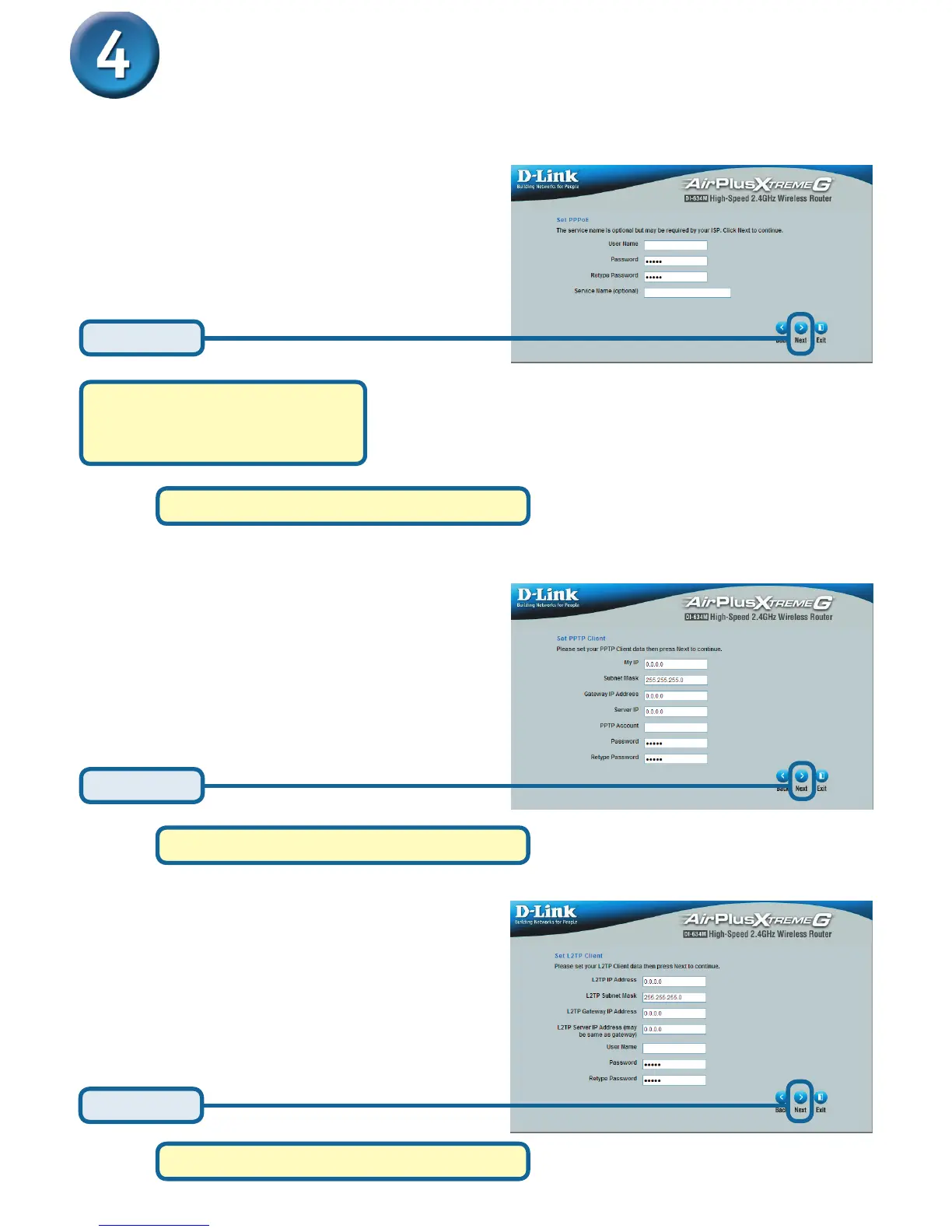7
The Setup Wizard (continued)
If your ISP uses PPPoE (Point-to-Point
Protocol over Ethernet), and this option is
selected, then this screen will appear:
Enter in the username and password
provided to you by your ISP.
Please be sure to remove any
existing PPPoE client software
installed on your computers.
Please continue to Wireless Setup on page 8.
Click Next
If your ISP uses PPTP, and this option is
selected, then this screen will appear:
Enter the account information provided to
you by your ISP. You will need to complete
all the required fields.
Click Next
If your ISP uses L2TP, and this option is
selected, then this screen will appear:
Enter the account information provided to
you by your ISP. You will need to complete
all the required fields.
Click Next
Please continue to Wireless Setup on page 8.
Please continue to Wireless Setup on page 8.
