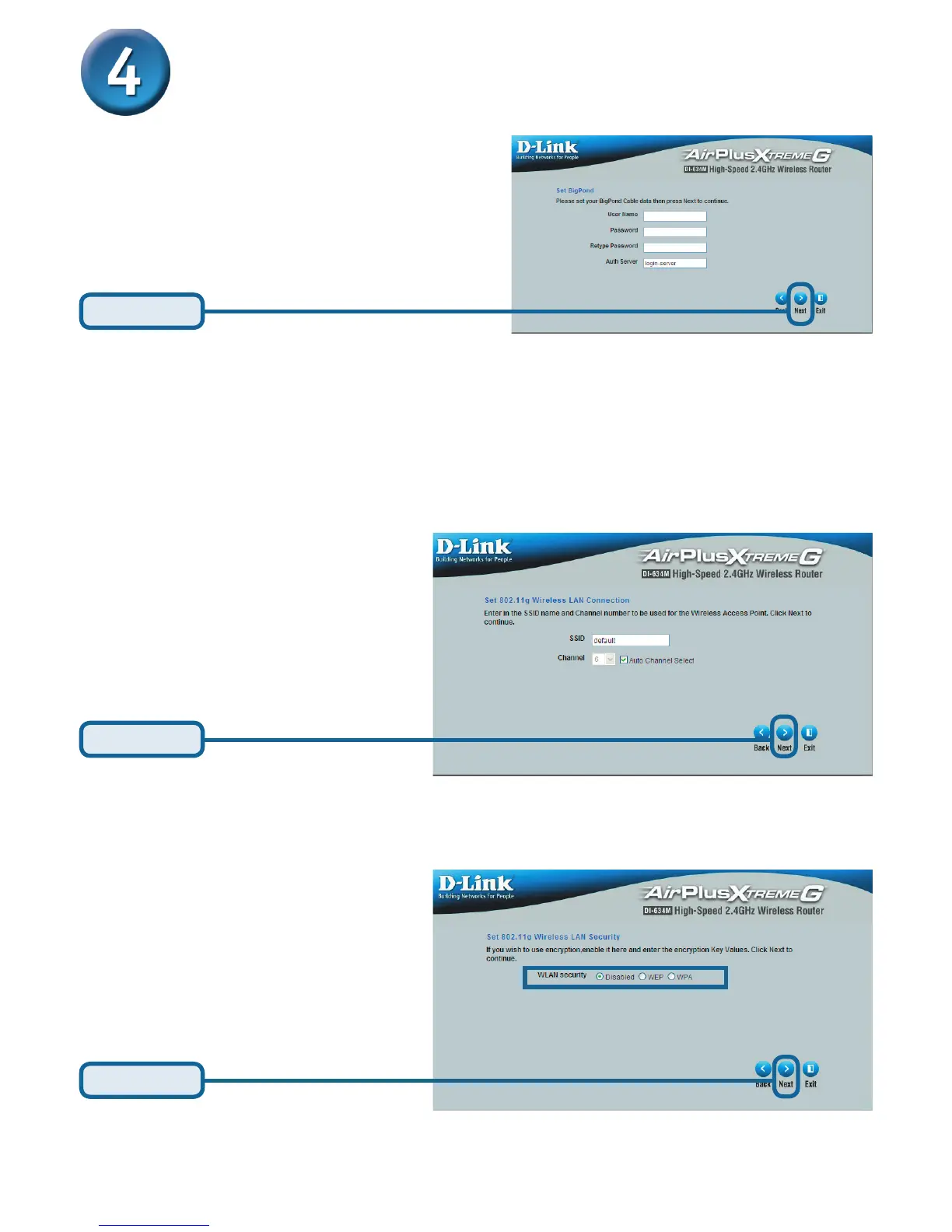8
If you wish to use encryption for
your 802.11g network, the DI-634M
offers WEP and WPA security. By
default the encryption is disabled.
You can change the encryption
settings for more secure wireless
communication.
The Setup Wizard (continued)
Enter the SSID and select a channel
from the drop-down menu.
Wireless Setup
If your ISP uses Big Pond, and this option is
selected, then this screen will appear:
Enter the account information provided to
you by your ISP. You will need to complete
all the required fields.
Click Next
Click Next
Click Next
