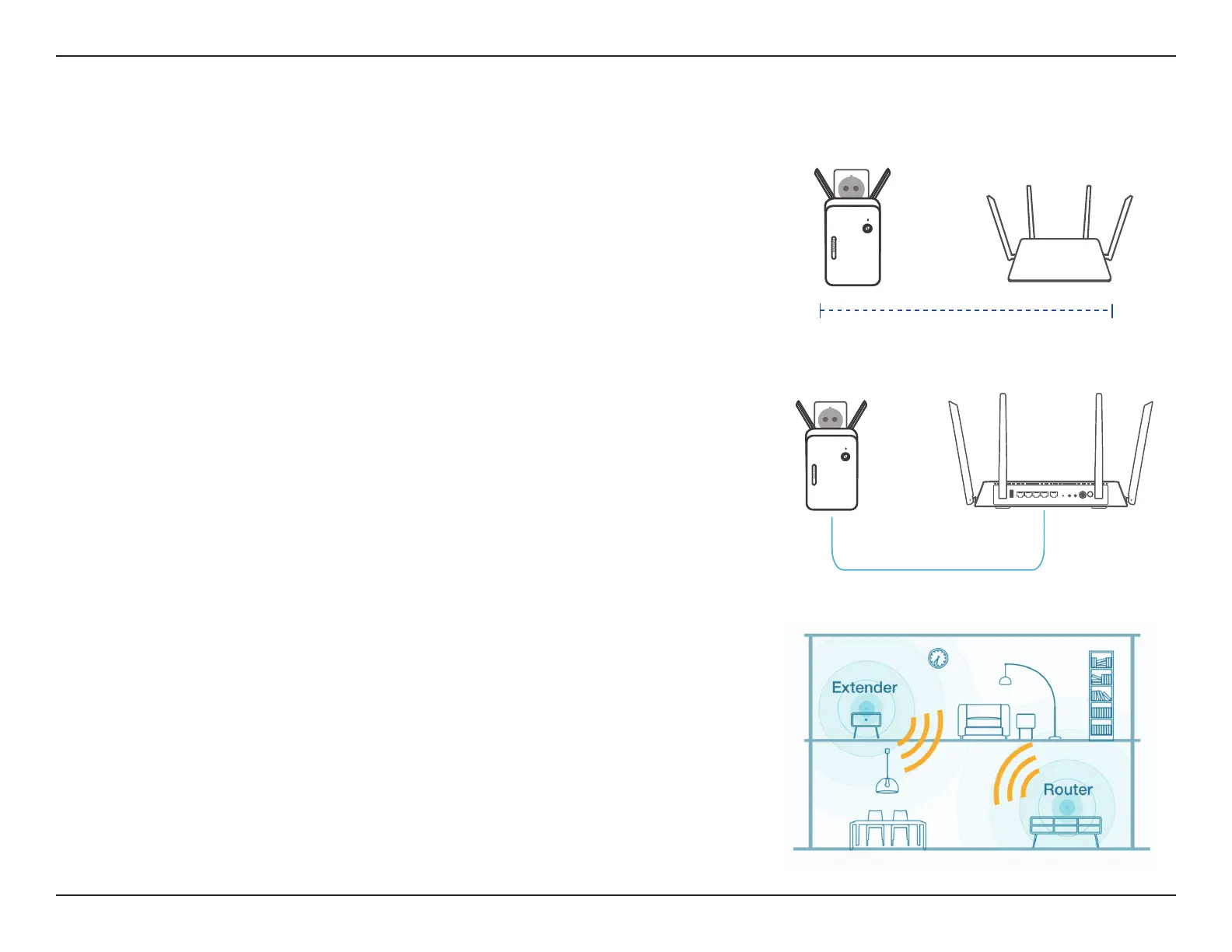113D-Link DIR-3040 User Manual
Section 5 - Wi-Fi Mesh Setup
Step 1
Connect and plug in the Wi-Fi Mesh compatible device close to your
DIR-3040 and wait for the device to be ready. Refer to the device's manual for
behavioural indications.
Step 2
Use the Ethernet cable to connect the Wi-Fi Mesh compatible device to
one of the LAN ports on the DIR-3040. Refer to the device's manual for
behavioural indications signifying that your device has nished being paired.
Note: Please make sure that the device you are pairing to is in factory default
settings prior to initiating the mesh pairing process.
Step 3
Disconnect the Ethernet cable and place the Wi-Fi Mesh compatible device
anywhere in your home to extend your whole home Wi-Fi.
< 1 m
Setup Using an Ethernet Cable
