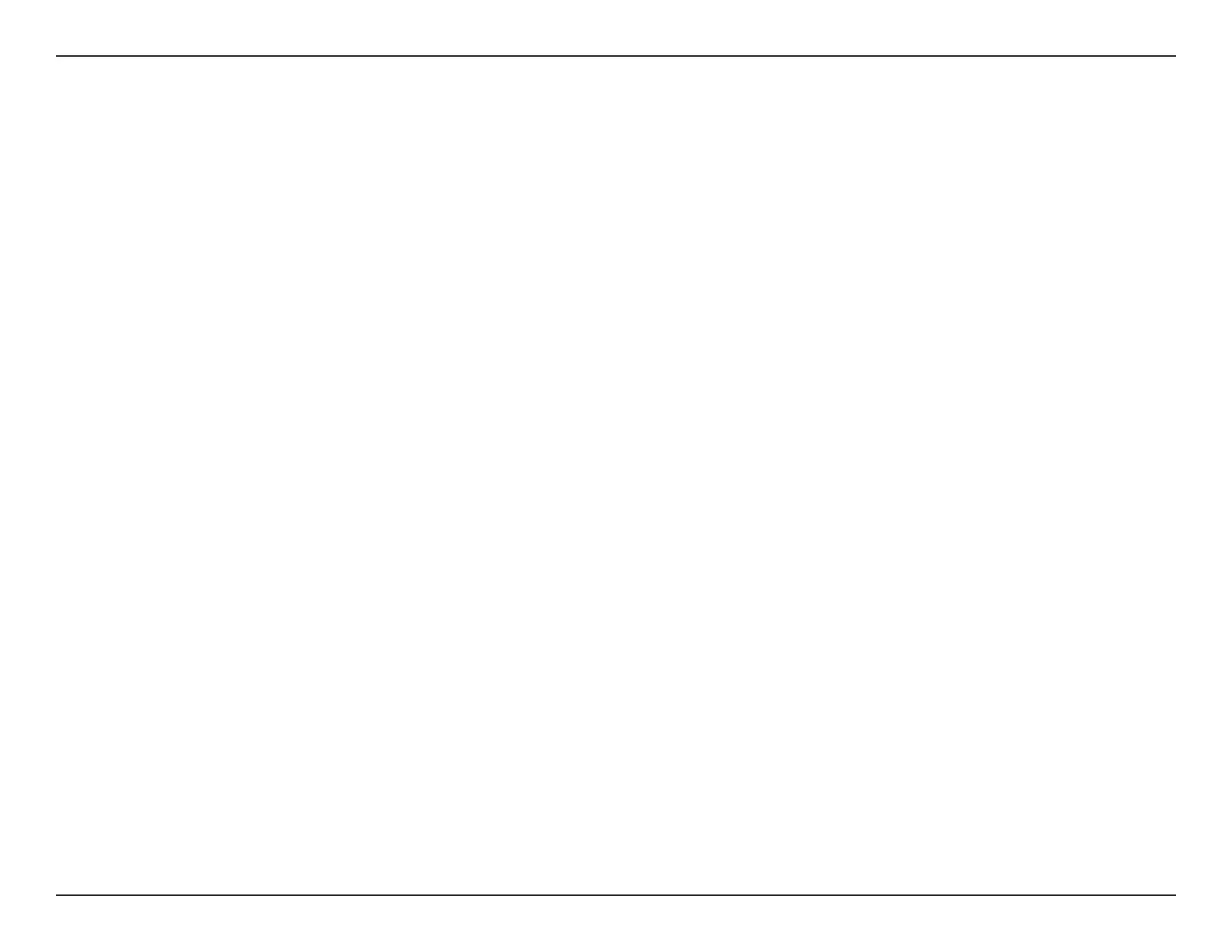iiiD-Link DIR-3040 User Manual
Table of Contents
Static Route - IPv6 ............................................................... 84
Dynamic DNS .......................................................................85
Quick VPN ..............................................................................87
Management ................................................................................ 88
Time & Schedule - Time ....................................................88
Time & Schedule - Schedule ...........................................89
System Log ............................................................................90
System Admin - Admin .....................................................92
System Admin - System ....................................................93
User ..........................................................................................94
Upgrade .................................................................................96
Statistics .................................................................................97
Statistics - Extender ............................................................98
Third Party Services .........................................................99
Registering a D-Link Cloud Service Account ................. 100
Amazon Alexa Setup ...................................................... 103
Amazon Alexa Voice Commands ............................... 107
The Google Assistant Setup ......................................... 108
The Google Assistant Voice Commands .................. 111
Wi-Fi Mesh Setup ...........................................................112
Setup Using an Ethernet Cable .......................................... 113
Quick VPN .......................................................................114
Important Information .......................................................... 115
iOS Devices ................................................................................ 116
VPN Setup Instructions .................................................. 116
Connect or Disconnect .................................................. 118
Mac OS X ..................................................................................... 119
VPN Setup Instructions .................................................. 119
Connect or Disconnect .................................................. 121
Windows 7 .................................................................................. 122
VPN Setup Instructions .................................................. 122
Connect or Disconnect .................................................. 125
Windows 8.1/8 .......................................................................... 126
VPN Setup Instructions .................................................. 126
Connect or Disconnect .................................................. 131
Windows 10 ............................................................................... 132
VPN Setup Instructions .................................................. 132
Connect or Disconnect .................................................. 134
Android ....................................................................................... 135
VPN Setup Instructions .................................................. 135
Connect or Disconnect .................................................. 137
Connect a Wireless Client to your Router ....................139
WPS Button ................................................................................ 139
Windows® 10 ............................................................................. 140
Windows® 8 - WPA/WPA2 ...................................................... 141
Windows® 7 ................................................................................ 143
Troubleshooting ............................................................145
Wireless Basics ...............................................................147
Wireless Modes ..............................................................151
Networking Basics .........................................................152
Wireless Security ...........................................................154
Technical Specications ................................................155
Regulatory Statements .................................................156