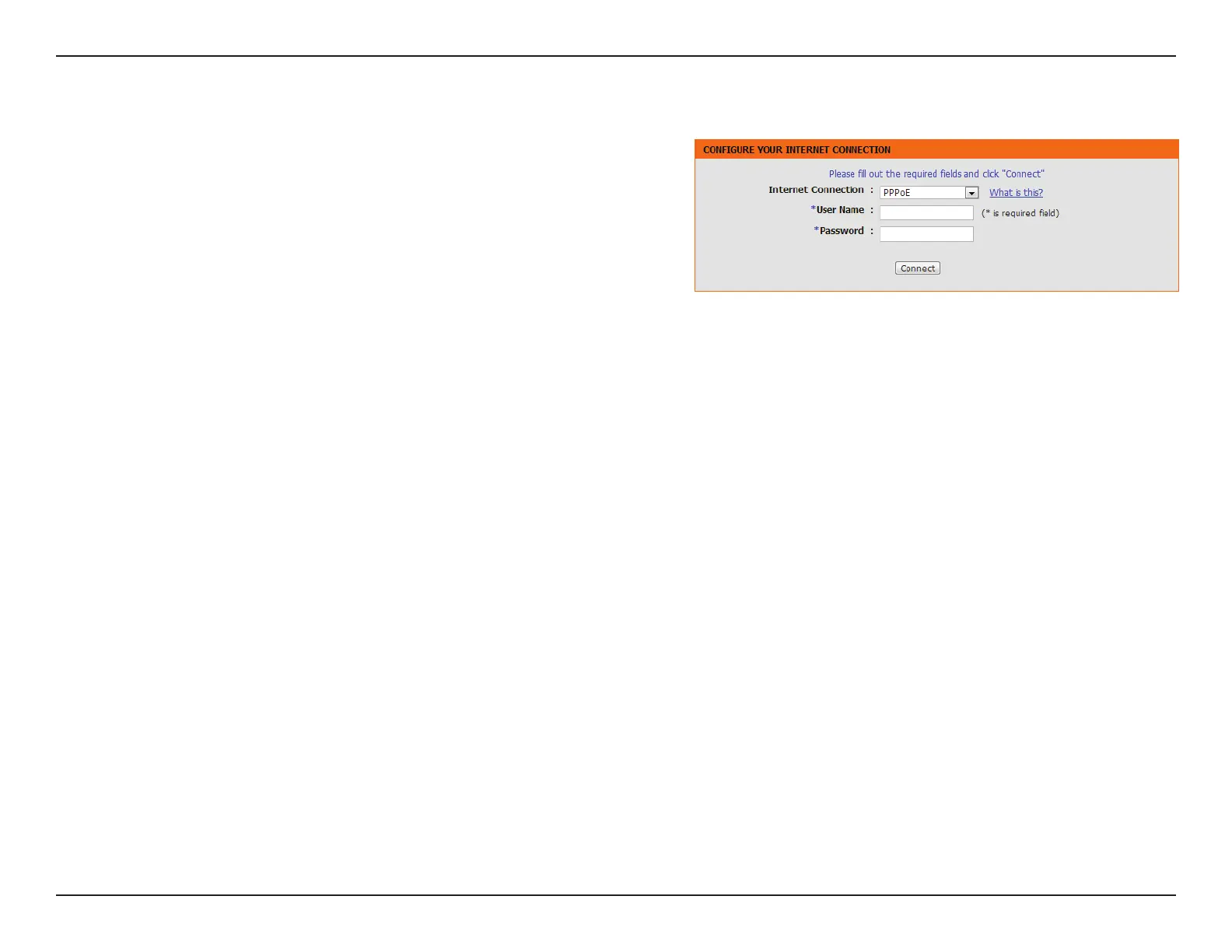11D-Link DIR-610N User Manual
Section 3 - Conguration
Internet Connection Setup Wizard
Internet
Connection:
User Name:
Password:
Select your Internet connection type from the drop-down menu.
If you selected PPPoE, enter your PPPoE user name.
If you selected PPPoE, enter your PPPoE password.