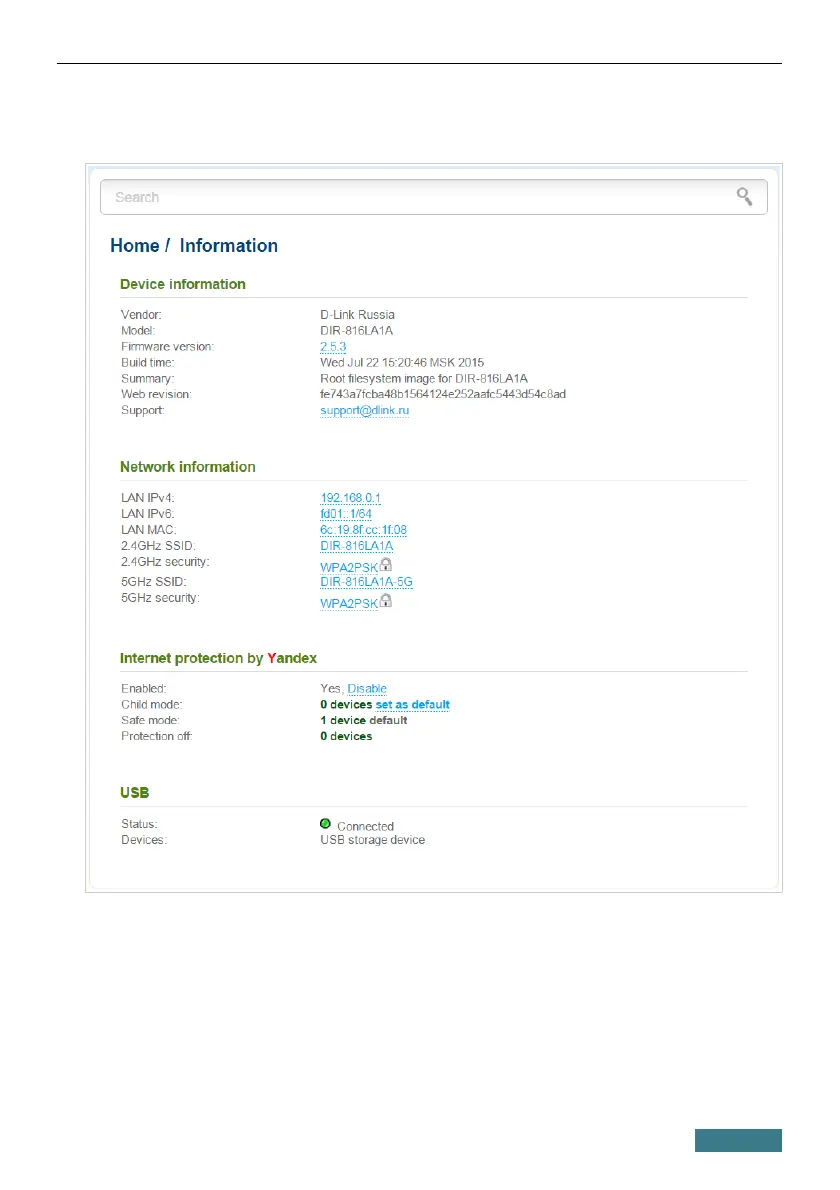DIR-816L Quick Installation Guide
After the device has rebooted, the Home / Information page in the access
point mode opens.
To configure the router use the menu in the left part of the page. Go to the
relevant section and select the needed page or run the Wi-Fi Setup Wizard in
the Home section. Also you can find a specific page via search.
20
