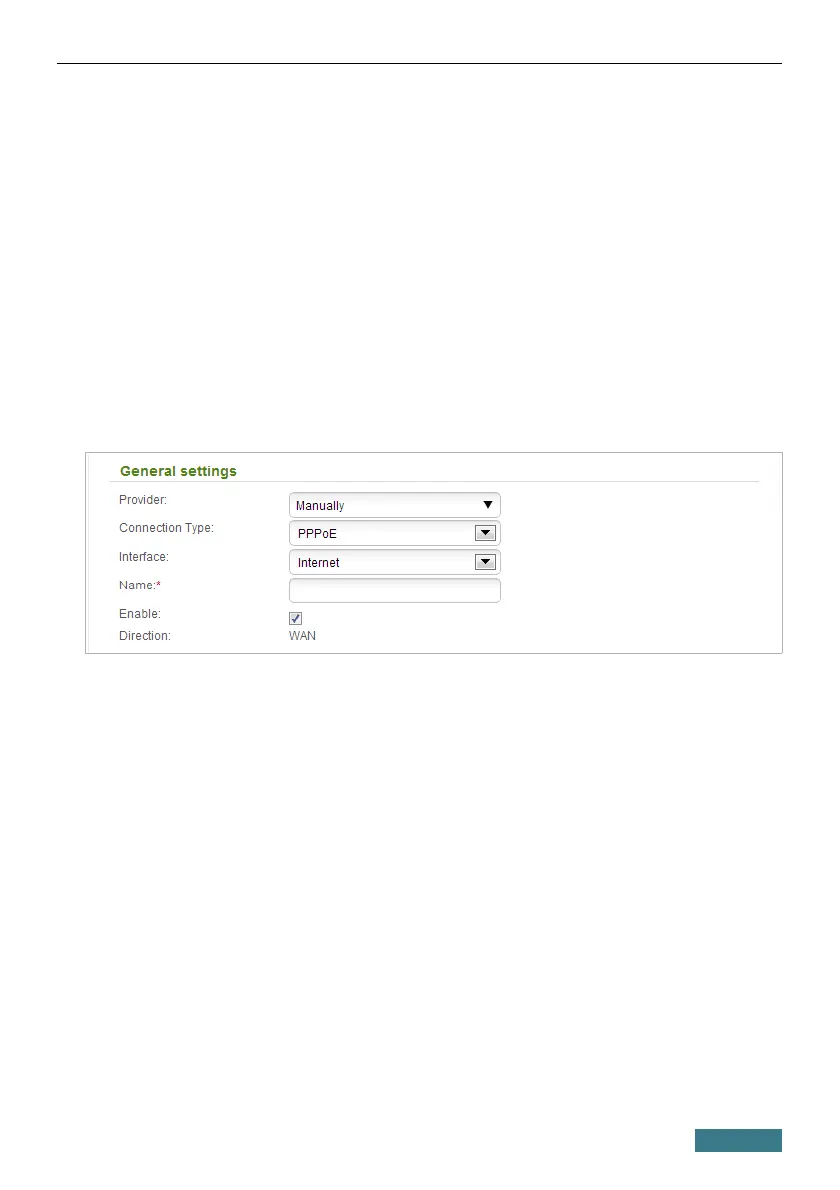DIR-816L Quick Installation Guide
Wired WAN Connection
1. Go to the Net / WAN page, select the WAN connection and click the
Delete button.
2. Click the Add button.
3. In the Provider drop-down list, leave the Manually value.
4. From the Connection Type drop-down list, select the needed value.
5. Select the Internet value from the Interface drop-down list in the
General settings section.
6. Specify a name for your connection (any name for easier identification) in
the Name field.
25
