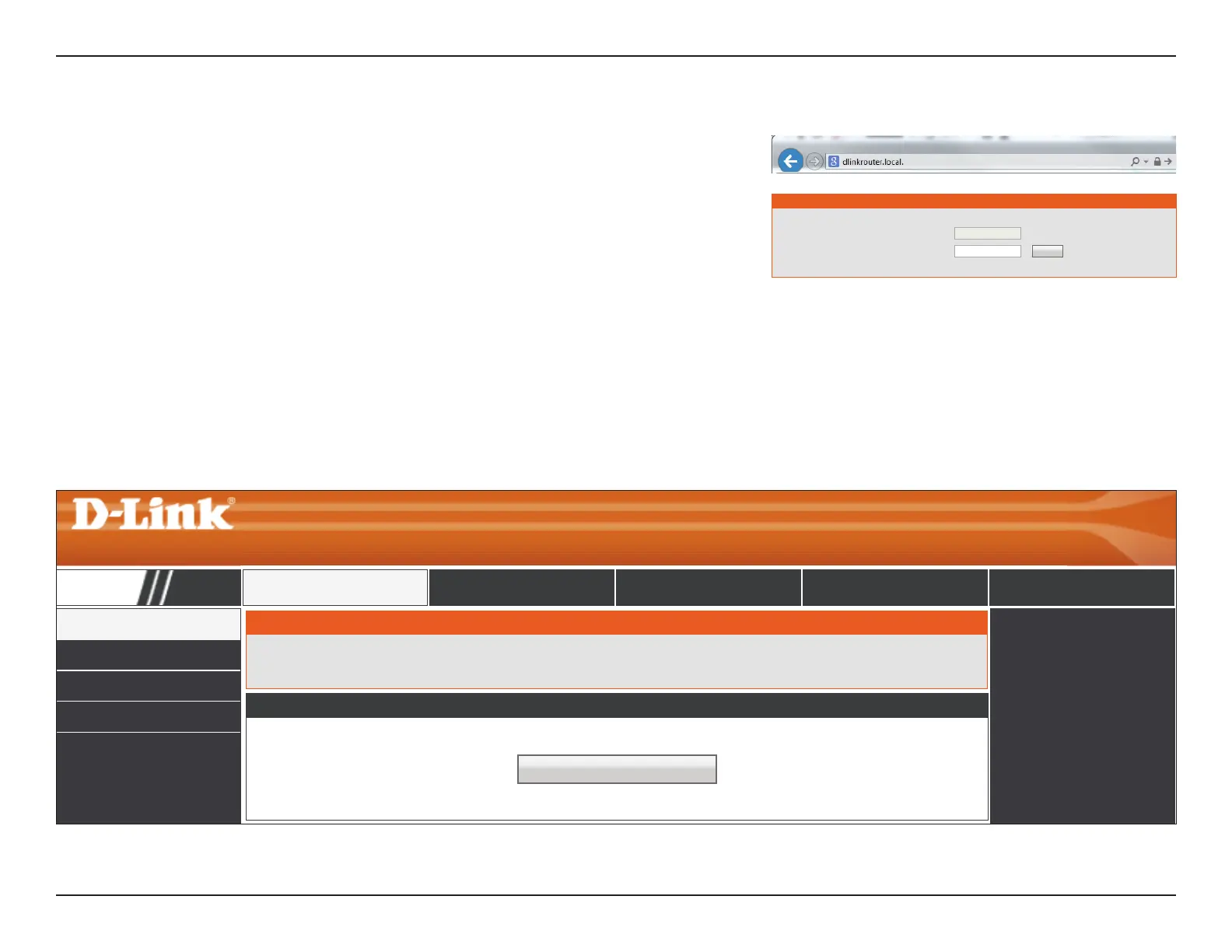21D-Link DIR-819 User Manual
Section 3 - Conguration
This section will show you how to congure or change the default settings your D-Link
DIR-819 using the web-based conguration utility.
Conguration
To access the conguration utility, open a web browser such as Internet Explorer and enter
http://dlinkrouter.local./ or you may also connect by typing the IP address of the router
(by default this is http://192.168.0.1) in the address bar.
LOGIN
Login to the router :
User Name :
Admin
Password :
Login
Enter your password. If you previously followed the setup wizard, please use the
admin password you entered during the wizard. Otherwise, leave the password blank.
Click Login to proceed.
Note: If you cannot remember your password and cannot log in, press the reset button on the
back of the device for longer than 10 seconds to restore the router to its default settings.
If you are having trouble logging in or experiencing trouble with the conguration utility,
try clearing your browser cache or try using your web browser’s private browsing mode.
DIR-819
SETUP ADVANCED TOOLS STATUS SUPPORT
INTERNET
WIRELESS SETTINGS
NETWORK SETTINGS
IPV6
INTERNET CONNECTION
If you are conguring the device for the rst time, we recommend that you click on the Internet Connection Setup Wizard, and follow
the instructions on the screen. If you wish to modify or congure the device settings manually, click the Manual Internet Connection
Setup.
INTERNET CONNECTION SETUP WIZARD
If you would like to utilize our easy to use Web-based Wizard to assist you in connecting your new D-Link Systems Router to the
Internet, click on the button below.
Internet Connection Setup Wizard
Note:Before launching the wizard, please make sure you have followed all steps outlined in the Quick Installation Guide included in the
package.
MANUAL INTERNET CONNECTION OPTION
If you would like to congure the Internet settings of your new D-Link Router manually, then click on the button below.
Manual Internet Connection Setup