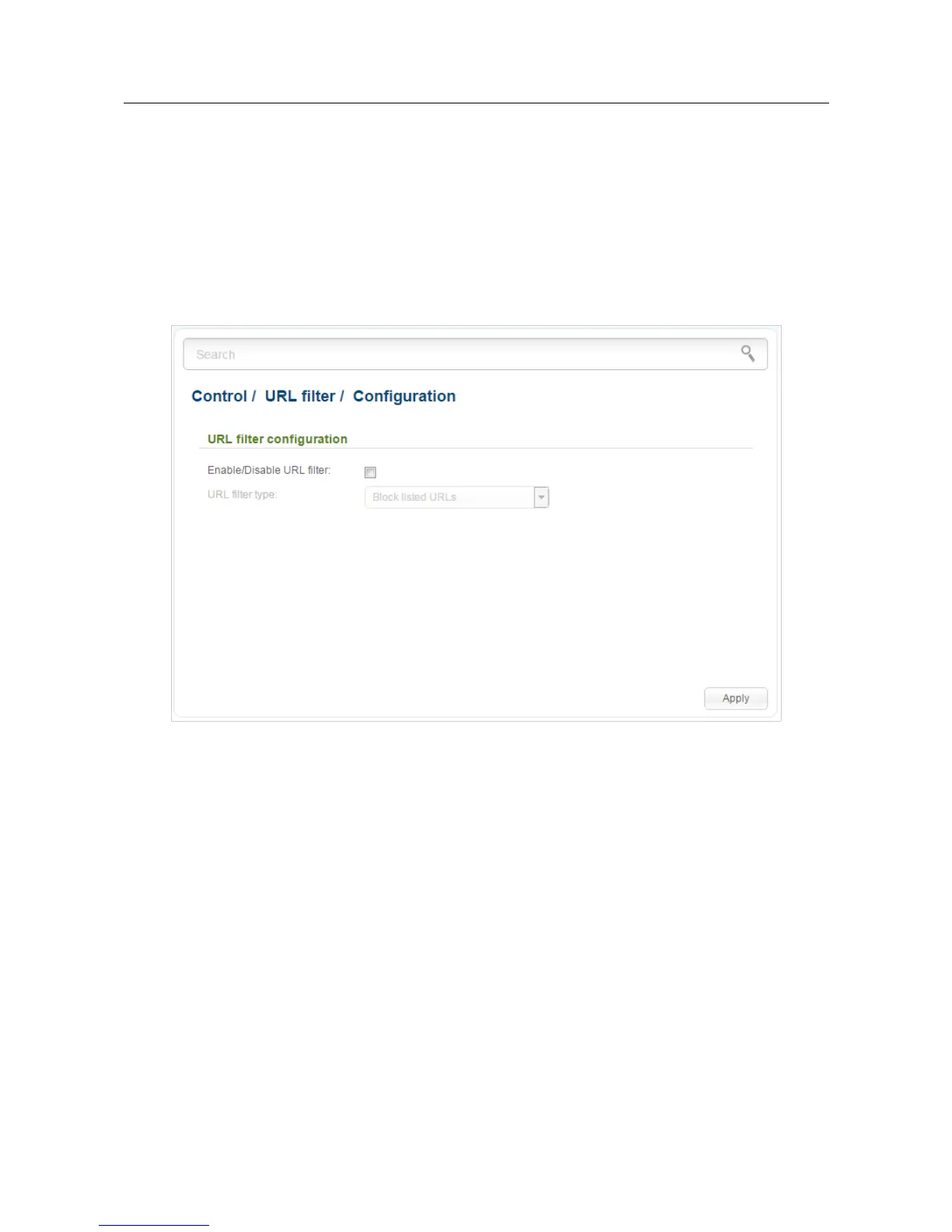DIR-825/AC Wireless AC1200 Dual Band Gigabit Router with
3G/LTE Support and USB Port
User Manual
Configuring via Web-based Interface
Control
This menu is designed to create restrictions on access to certain web sites.
URL Filter
On the pages of the Control / URL filter section, you can specify restrictions on access to certain
web sites.
Figure 176. The Control / URL filter / Configuration page.
To enable the URL filter, select the Enable/Disable URL filter checkbox on the Control / URL
filter / Configuration page, then click the Apply button.
To specify URL addresses access to which should be blocked, go to the Control / URL filter /
URL addresses page.
Page 230 of 257
