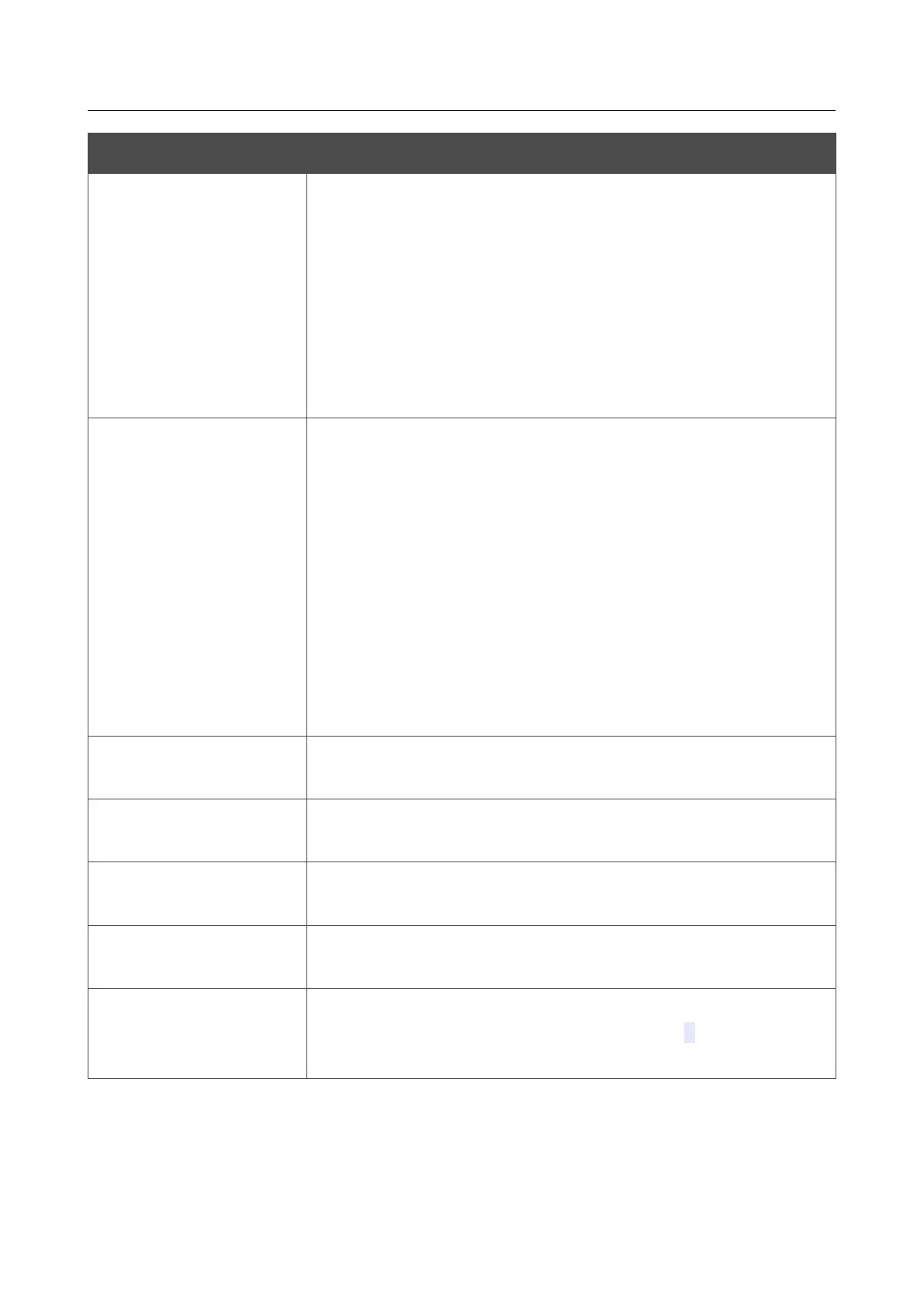DIR-825 AC1200 Wave 2 MU-MIMO Wi-Fi Gigabit Router
with 3G/LTE Support and USB Port
User Manual
Configuring via Web-based Interface
Parameter Description
Short GI
Guard interval (in nanoseconds). This parameter defines the interval
between symbols transmitted when the router is communicating to
wireless devices.
• Enable: The router uses the 400 ns short guard interval.
Only for the wireless network operating modes which
support 802.11n and 802.11ac standards (see the value of the
Wireless mode drop-down list on the Wi-Fi / Basic
Settings page).
• Disable: The router uses the 800 ns standard guard interval.
Method of channel auto
select
A method of automatic channel selection.
• BSS (by signal level) (Basic Service Set): When this value
is selected, the router analyzes the signal levels of the
neighboring wireless networks and selects a channel with the
minimum value of the total level of interference from these
networks.
• FA & CCA (by volume of data transmitted) (False
Alarm and Clear Channel Assessment): When this value is
selected, the router analyzes the volume of data transmitted
in the neighboring wireless networks and selects a channel
with the minimum value of the total number of packets
transmitted in these networks upon scanning them.
Beacon period
The time interval (in milliseconds) between packets sent to
synchronize the wireless network.
RTS threshold
The minimum size (in bytes) of a packet for which an RTS frame is
transmitted.
Frag threshold
The maximum size (in bytes) of a non-fragmented packet. Larger
packets are fragmented (divided).
DTIM period
The number of beacon frames between sending DTIM messages
(messages notifying on broadcast or multicast transmission).
Station Keep Alive
The time interval (in seconds) between keep alive checks of wireless
devices from your WLAN. When the value 0 is specified, the
checking is disabled.
When you have configured the parameters, click the APPLY button.
Page 147 of 249