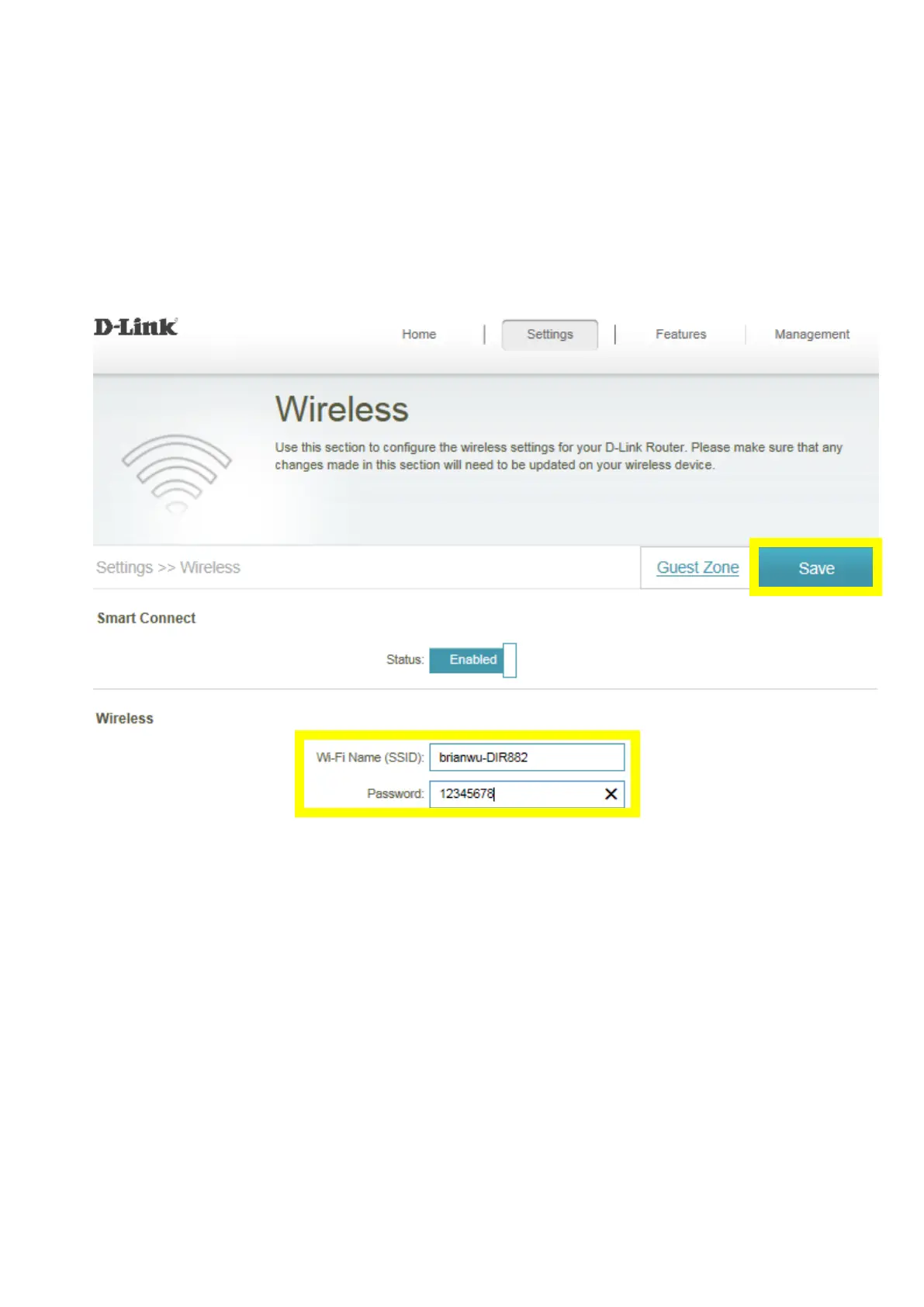6
Step 2: In the wireless Wi-Fi name (SSID) field (for both the 2.4 and 5GHz sections), erase the
default name (dlink-xxxxx) and enter a unique wireless network name (This is the name you will see
when scanning for wireless networks on your computer/wireless device).
In the password field, remove the default password and enter a new one of your choice. (Must be a
minimum of 8 characters), then click Save.
(1) Smart Connect enabled: