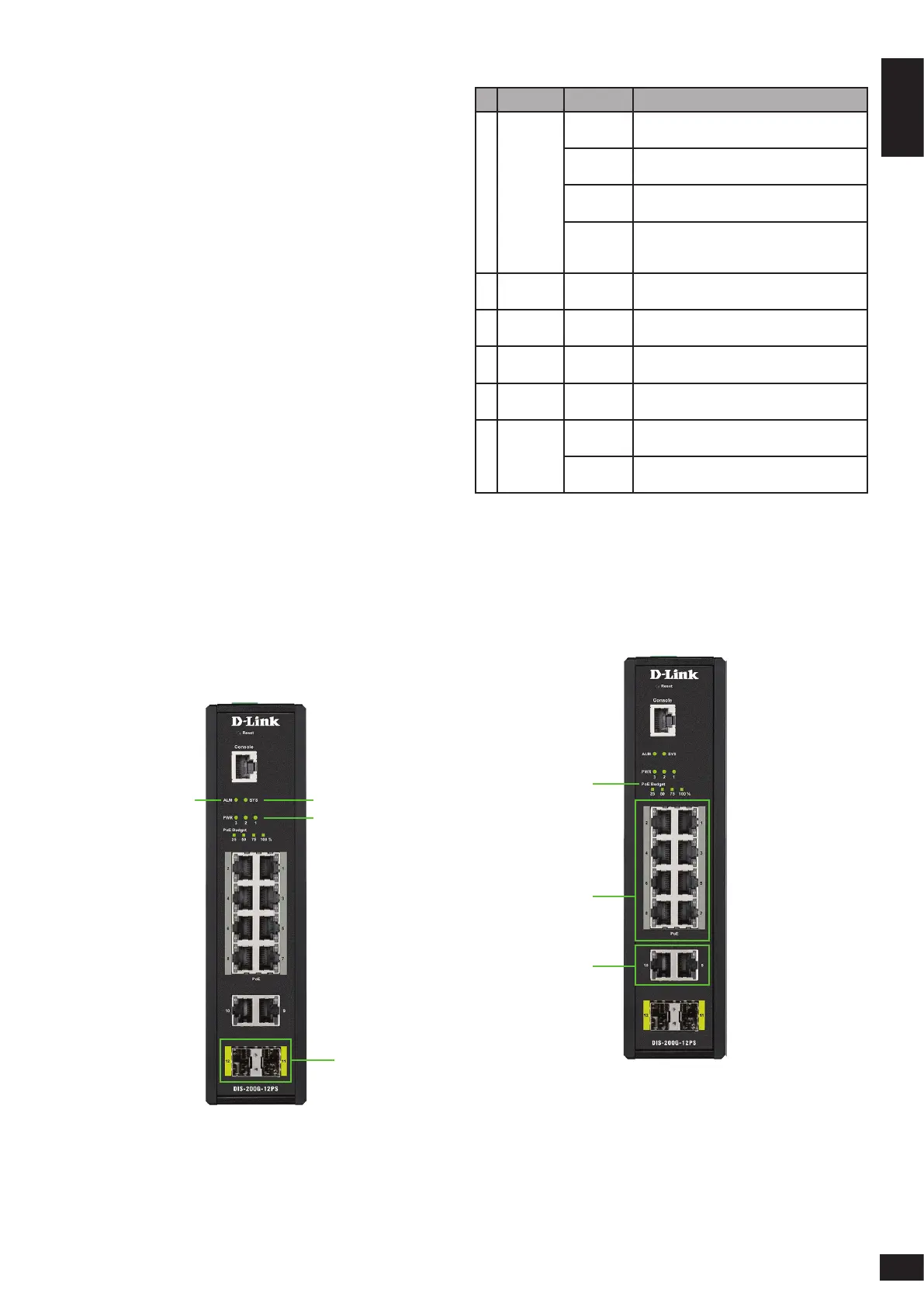1
ENGLISH
All Switches
# LED Status Description
1 SYS
Solid
green
The DIS-200G is on and accepting web/CLI
connections.
Blinking
green
A rmware update is in progress.
Solid
amber
The DIS-200G is not ready for web/CLI
communication.
Blinking
amber
The DIS-200G is booting up or PoE has
failed during system operation (DIS-200G-
12PS/PSW models only).
2 ALM
Solid
amber
The power supply to the DIS-200G has
failed.
3 PWR 1
Solid
green
Power source 1 is connected.
4 PWR 2
Solid
green
Power source 2 is connected.
5 PWR 3
Solid
green
Power source 3 is connected.
6
Ports
11 - 12
Solid
green
Port is connected at 1 Gbps.
Blinking
green
There is activity on the port at 1 Gbps.
Table 1
DIS-200G-12PS/PSW
Before You Begin
This Quick Installation Guide gives you step-by-
step instructions for setting up the DIS-200G Series
Layer 2 Gigabit Industrial Smart Managed Switch.
The model you have purchased may appear slightly
dierent from the one shown in the illustrations. For
more detailed information about the switch, please
refer to the user manual.
Package Contents
This package should include the following items:
• DIS-200G Series switch
• DIN rail mounting kit
• Wall mounting kit
• Quick Installation Guide
• User guide CD
• Console cable
If any of the above items are damaged or missing,
please contact your local D-Link reseller.
Hardware Overview
LED Indicators
Figure 1
1
6
3, 4, 5
2
1
2, 3
2
