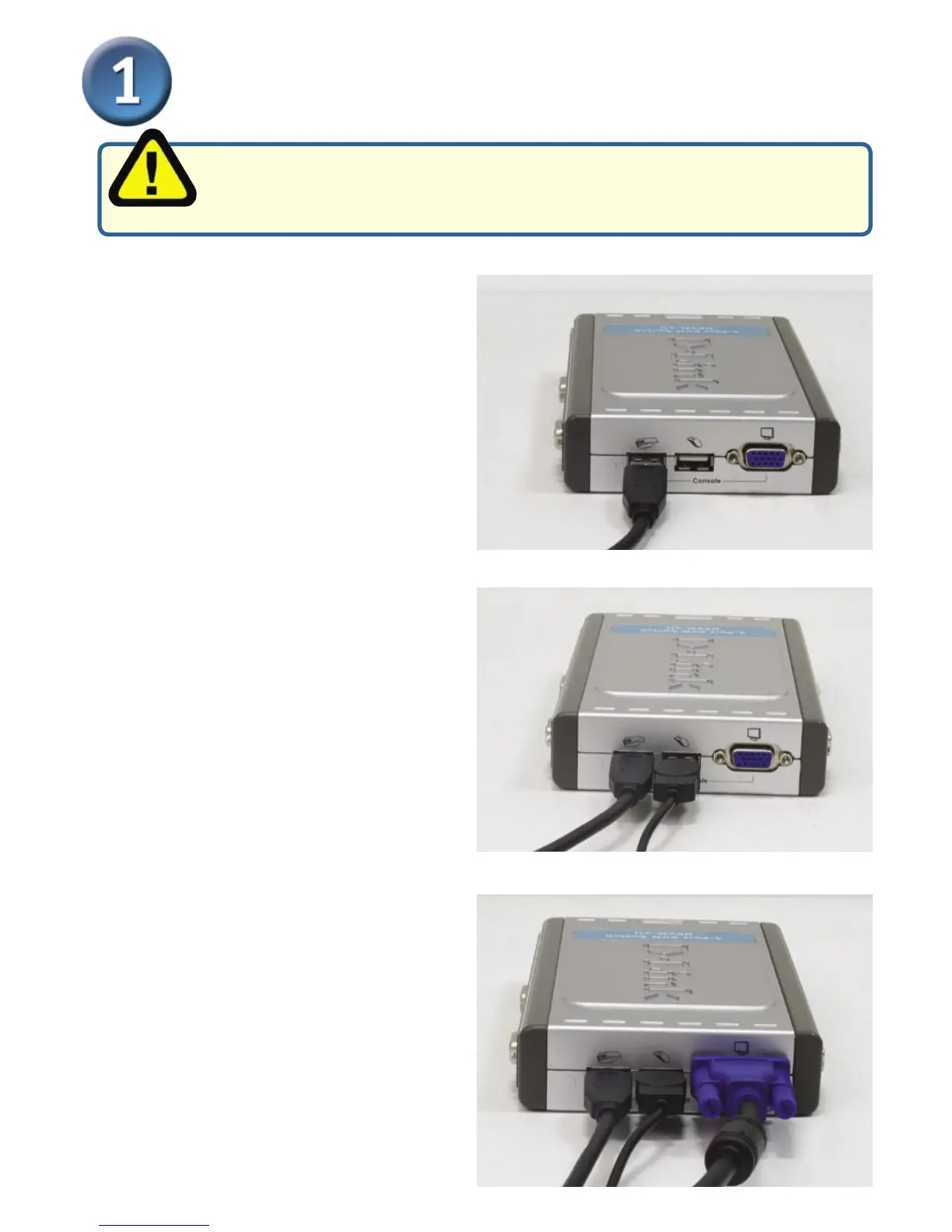2
Attach your computer’s USB
mouse connector to the
DKVM-4U USB mouse port.
Attach your monitor’s HDDB 15
VGA connector to the VGA port
of the DKVM-4U.
Installing the DKVM-4U
Attach your computer’s USB
keyboard connector to the
DKVM-4U USB keyboard port.
The DKVM-4U is a hot-swappable KVM switch. You do not
need to turn your computers off before installing the Device.