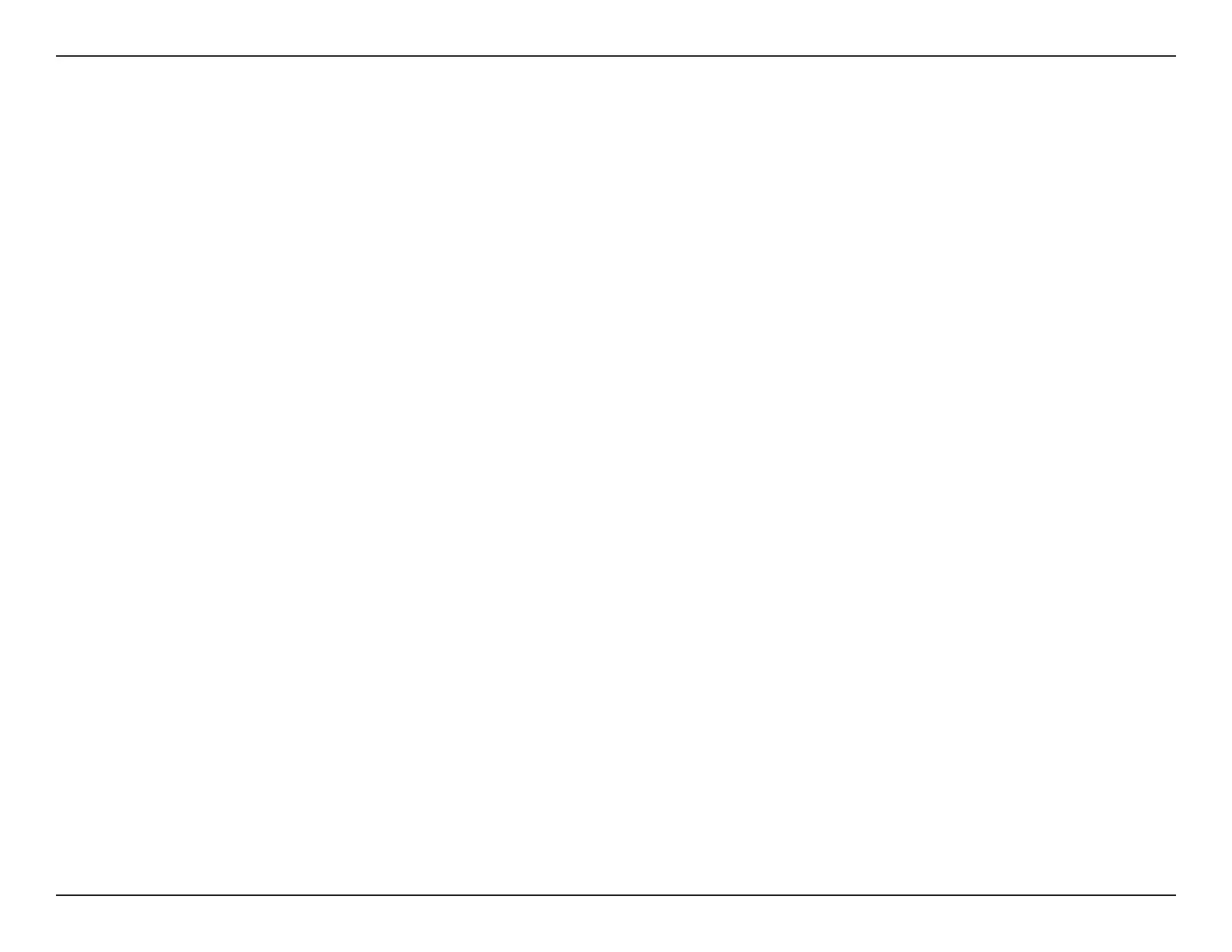7D-Link DMC-G01LC User Manual
Section 2 - Installation
Setting up the DMC-G01LC Media Converter
This converter is a plug-and-play device.
1. Connect the supplied AC to DC power adapter with a power voltage of 5 V DC/1 A to the receptacle on the rear panel
of the converter, and then attach the plug into a standard AC outlet with a voltage range from 100 to 240 V AC.
2. Insert an SFP Transceiver Module into the SFP in accordance with SFP manufacturer recommendations. Refer to SFP
Transceiver Module documentation for additional installation instructions.
3. Insert an Ethernet cable with an RJ45 connector to the 10/100/1000 Base-T Ethernet port.