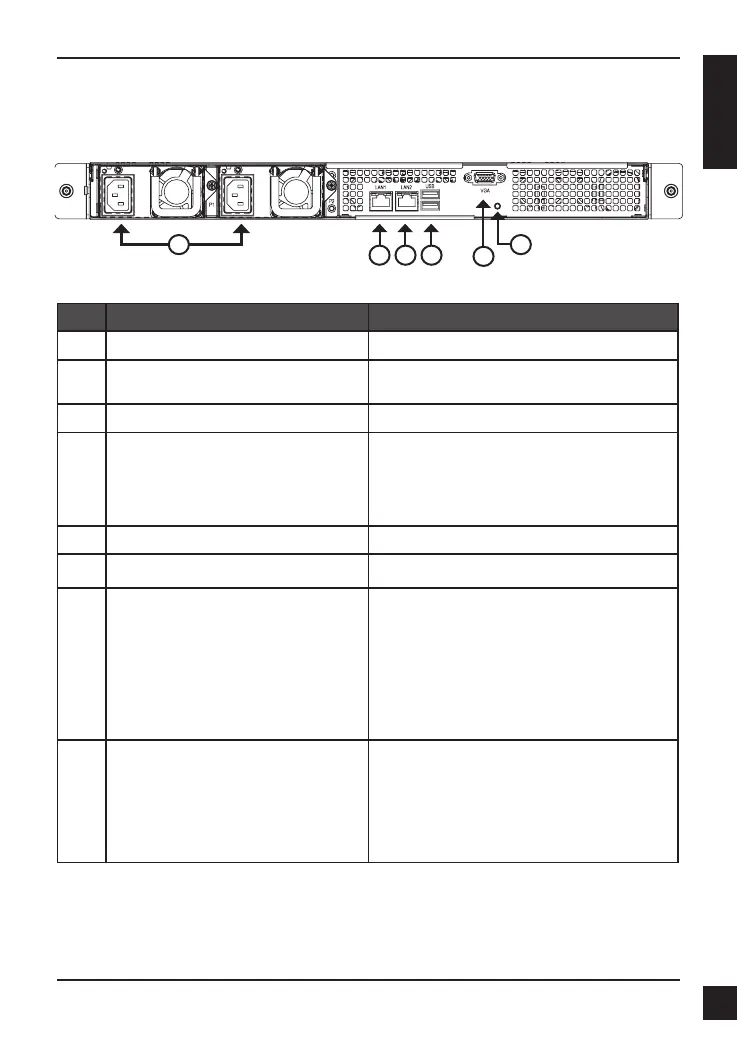D-Link DNS-1560-04 Quick Installation Guide
3
ENGLISH
Rear Panel
2 3
1
4
5
6
Item Description
1 Power Connector. Redundant power supply.
2 LAN1 (GbE) and management port. Primary ethernet port for connectivity and
device management.
3 LAN2 (GbE) port. Secondary ethernet.
4 USB ports. USB keyboard: Connect a USB keyboard for
debugging
USB ash: Connect a USB ash drive for
downloading debug information
5 VGA ports. Connection for display output.
6 Hardware reboot button. Press this button to reboot the DNS-1560-04
GbE Activity LED. Blinking green:
The system is transmitting or receiving to/
from an Ethernet device through the 1G port.
O:
The system is not transmitting or receiving
to/from an Ethernet device through the 1G
port.
GbE Connection/Speed LED. Green: The GbE port is connected at 100
Mbps.
Yellow: The GbE port is connected at 1 Gbps.
O: The GbE port is connected at 10 Mbps or
there is no connection.
