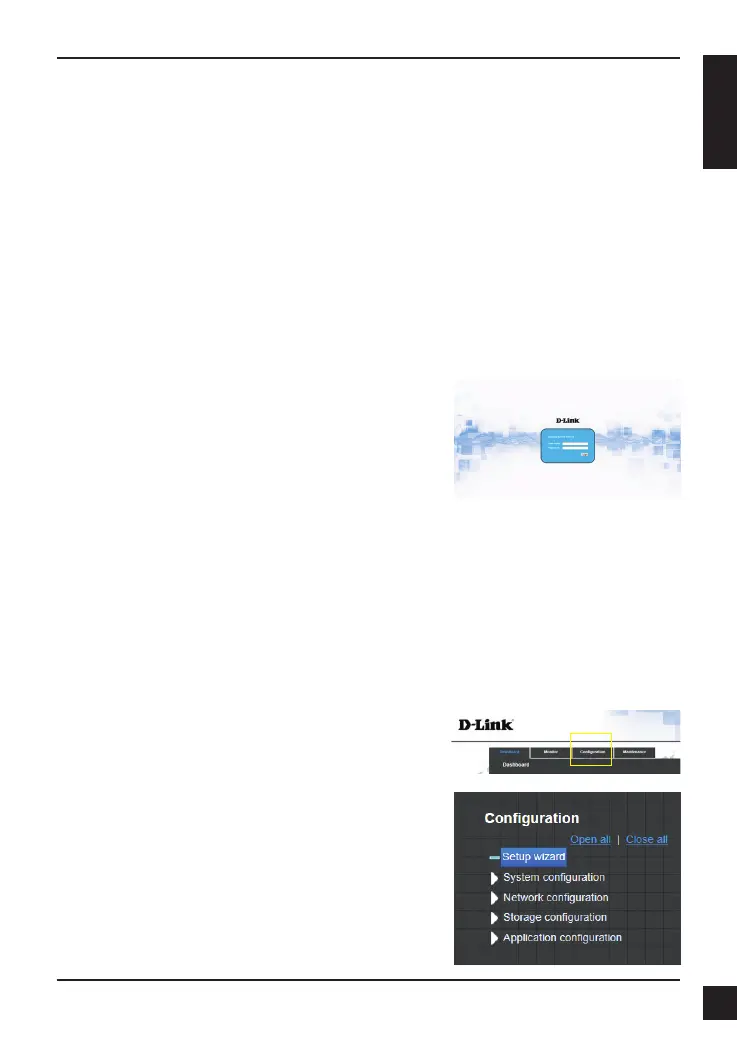D-Link DNS-1560-04 Quick Installation Guide
9
ENGLISH
4. Conguration with Wizard
The system’s Setup Wizard lets you congure your disk array(s) quickly and easily. The Wizard
will guide you through the required settings step-by-step. You can choose to congure it
automatically by using One-Click Setup, or manually by using Advanced Setup.
Quick Setup by Setup Wizard on your Web Browser
Connecting to Web-based Conguration Manager
Follow the steps below to log into the Web-based conguration manager :
1. Start your browser (IE7 or above, FireFox 3 or above, Google Chrome).
2. Directly connect an Ethernet cable from
the LAN 1 port on the DNS-1560-04 to your
computer. Then congure the DNS-1560-04
by going to the default IP address:
http://192.168.0.32
Note: In order to connect to the
DNS-1560-04, it must have the same
IP network settings as your network.
The login screen will appear:
3. Type “admin” in the user name eld and type default password “1234”.
4. Choose preferred language by clicking the Language menu.
1. Click Conguration tab > Setup Wizard.
How to use the Setup Wizard?
This tool guides you through the process of setting
up basic array information, conguring network
settings, and the creation of a pool on the storage
system. Please make sure that the system has some
free hard drives installed on it.
