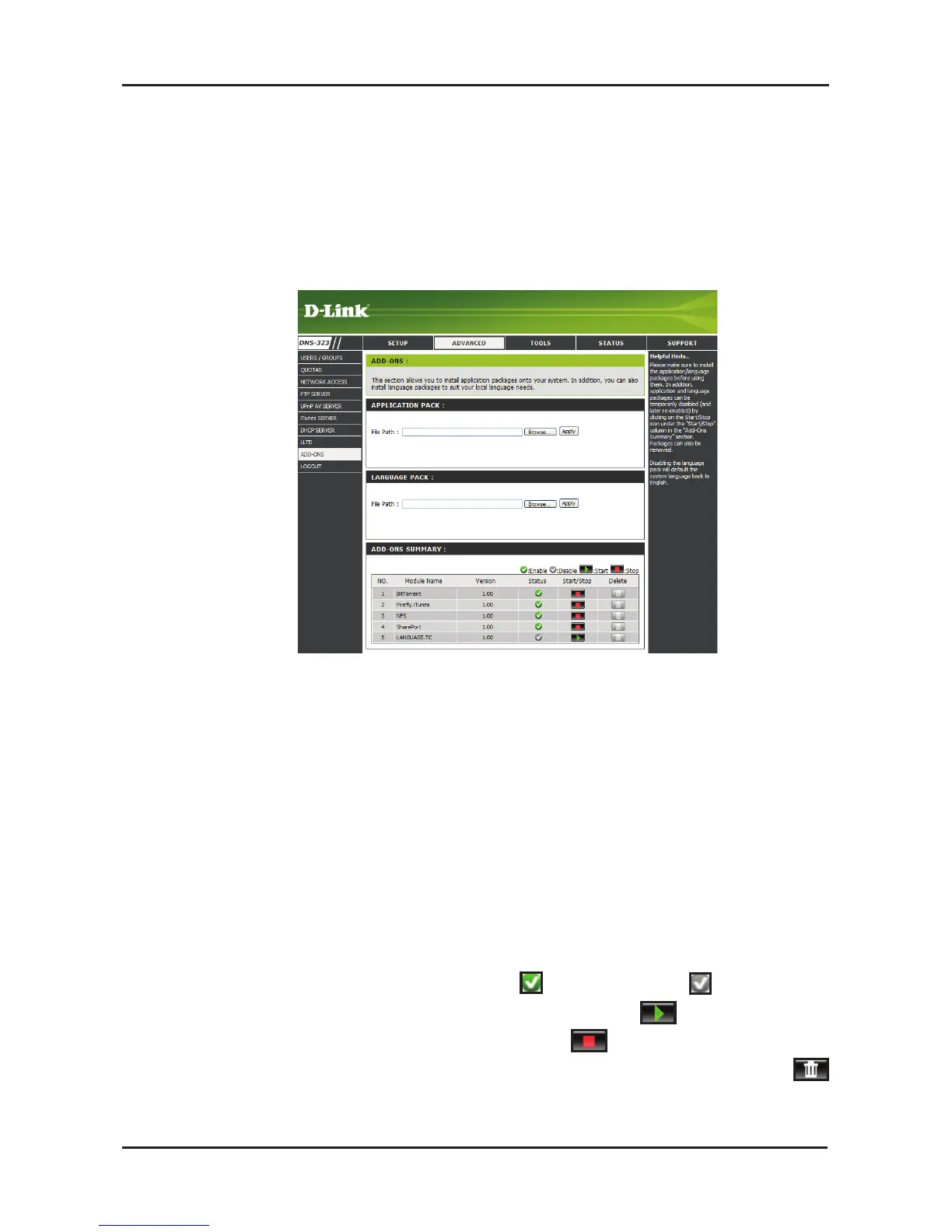14D-Link DNS-323 Quick Install Guide
Add-ons
Add-ons
Install application and language packs to further enhance the
functionalityoftheDNS-323.Userscancustomizetheinterfaceand
usabilityofthisunit.Addingfeaturestotheunitnowonlyrequiresan
Add-oninstallationassoonasnewfeaturesareavailable.
Application
Pack
Language
Pack
Add-ons
Summary
Click the Browse button to search for the specific
applicationpackyouwantto install. After selecting the
applicationpack,clicktheApplybuttontoinstallit.
ClicktheBrowsebuttontosearchforthespeciclanguage
packyouwanttoinstall.Afterselectingthelanguagepack,
clicktheApplybuttontoinstallit.
Thissectiondisplaystheapplication/languagepack(s)you
haveinstalled.UndertheStatuscolumn,youcanseeif
aspecicpackiscurrently
(enabled),or (disabled).
UndertheStart/Stopcolumn,clickthe icontoenable
the specied pack. Click the icon to disable the
speciedpack. Under the Delete column,click the
icontouninstallthespeciedpack.
