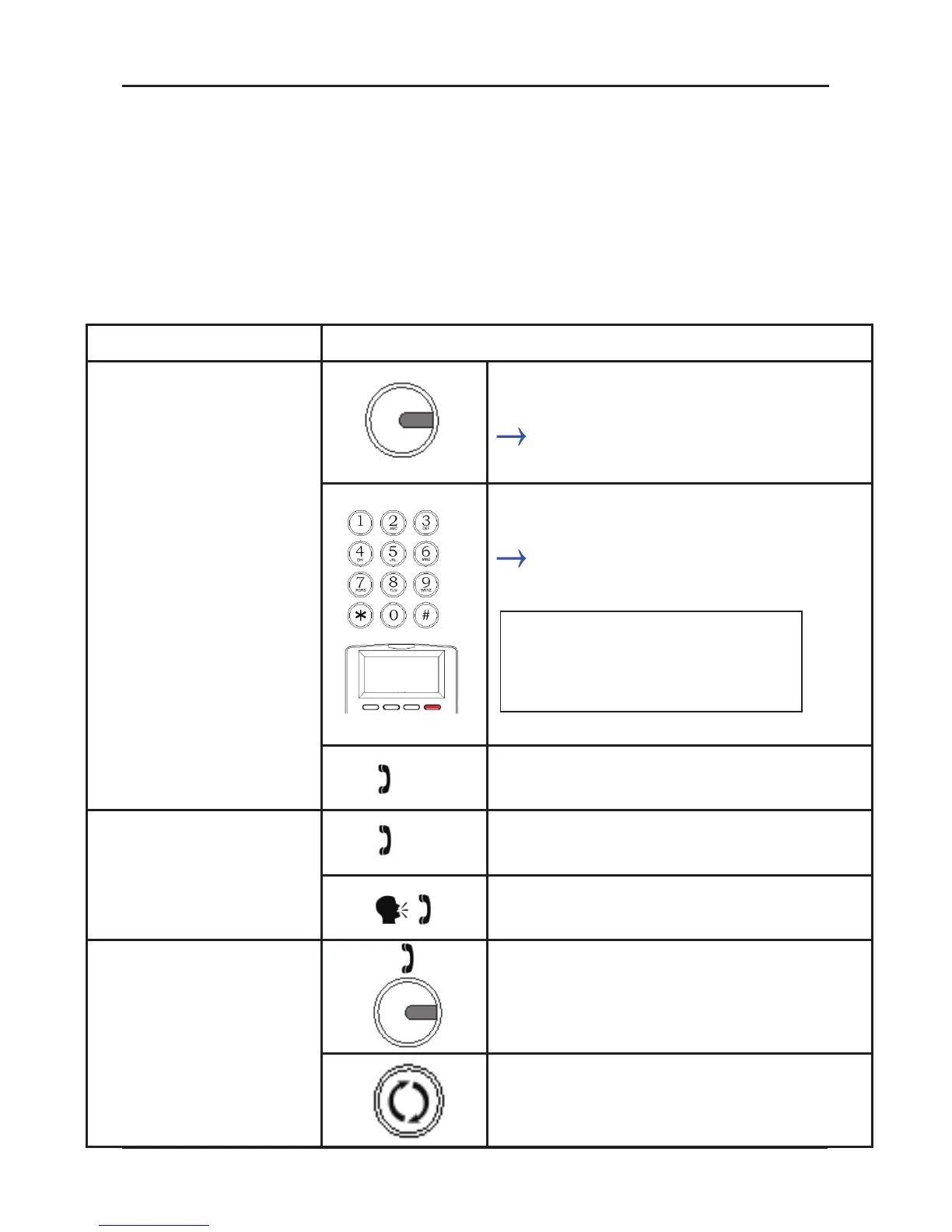10D-Link DPH-400S(SE) Quick Install Guide
When the DPH-400SE/DPH-400S IP phone is registered successfully
to a SIP server, then you can start the phone operations. At rst,
please refer to the LCD screen on the IP phone to congure the
settings.
Basic Phone Operations
Operation Description
Making a call Pick up the handset or press a line
key.
You will hear a dial tone.
Use the keypad to dial the phone
number.
The LCD screen displays the
number you enter
Hang up the handset when your
conversation is over.
Receiving a call Pick up the handset upon hearing
the phone ringing.
Hang up the handset when your
conversation is over.
Last Number
Redial
Pick up the handset or press a line
key.
Press the Redial key. The last
dialed number will be automatically
redialed.
Note: You may use the
Backsp soft key to delete
the last digit.
Getting Started
