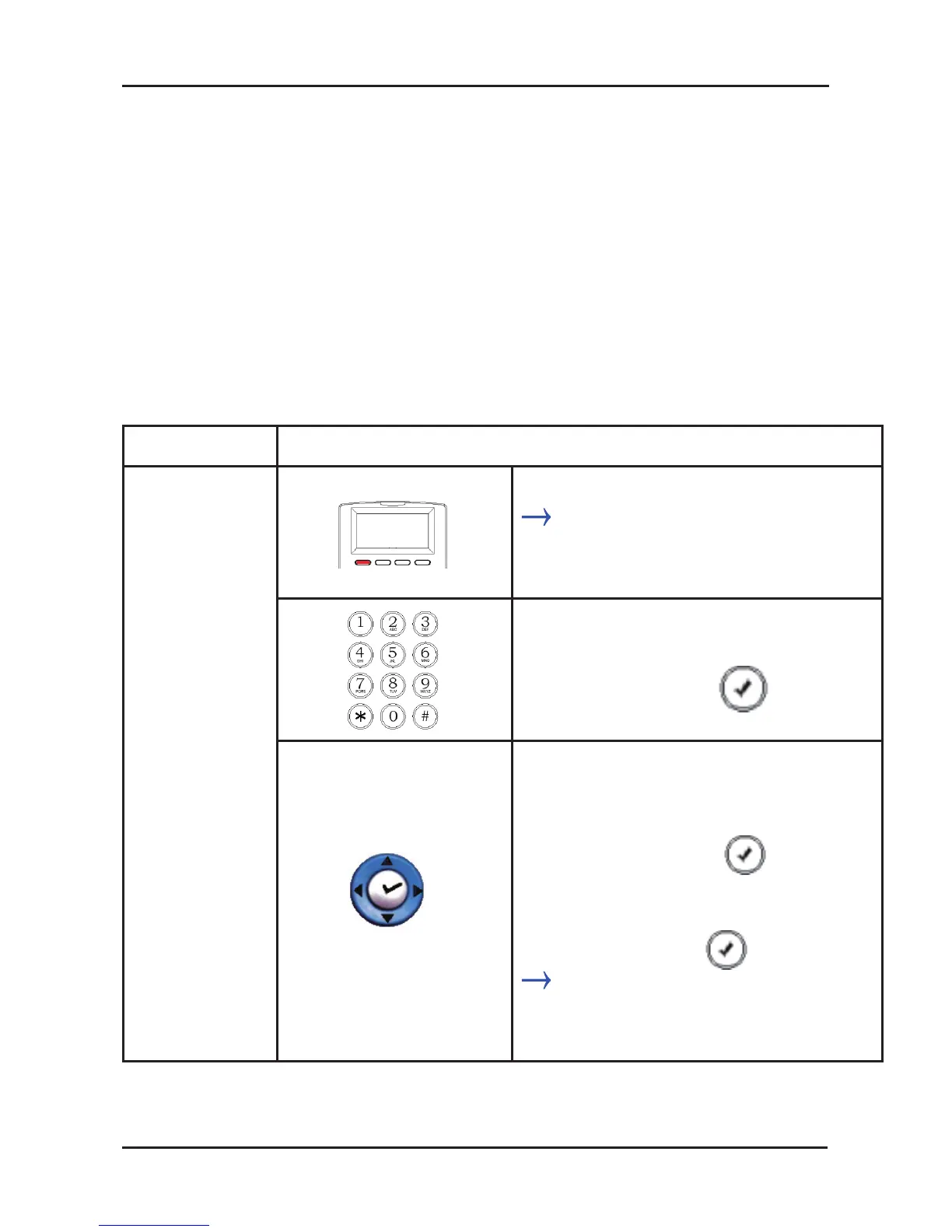12D-Link DPH-400S(SE) Quick Install Guide
Congure the Phone through a Web browser
The IP Phone supports web conguration. You can use a web
browser, like Microsoft™ Internet Explorer™, to do it. The factory
default settings of the IP address and subnet mask of your IP Phone
are 192.168.1.10 / 255.255.255.0
Before you use the IP phone, you must rst make sure that the IP
Phone and your PC are in the same IP subnet. If it is not the case,
please check the following table in order to change the default IP
address of the IP phone if necessary:
Operation Description
Setting up
a Static IP
address
Press the Cong soft key.
The LCD screen prompts
you to input a line number.
Use the keypad to enter any
line number (1-4) and conrm
with the OK key
Use the navigator control
keys ▲▼ to select the item
18.Admin
and conrm
with the OK key .
Enter “1234” for the Admin
Password and conrm
with the OK key .
The LCD screen displays
the Admin Setting menu
