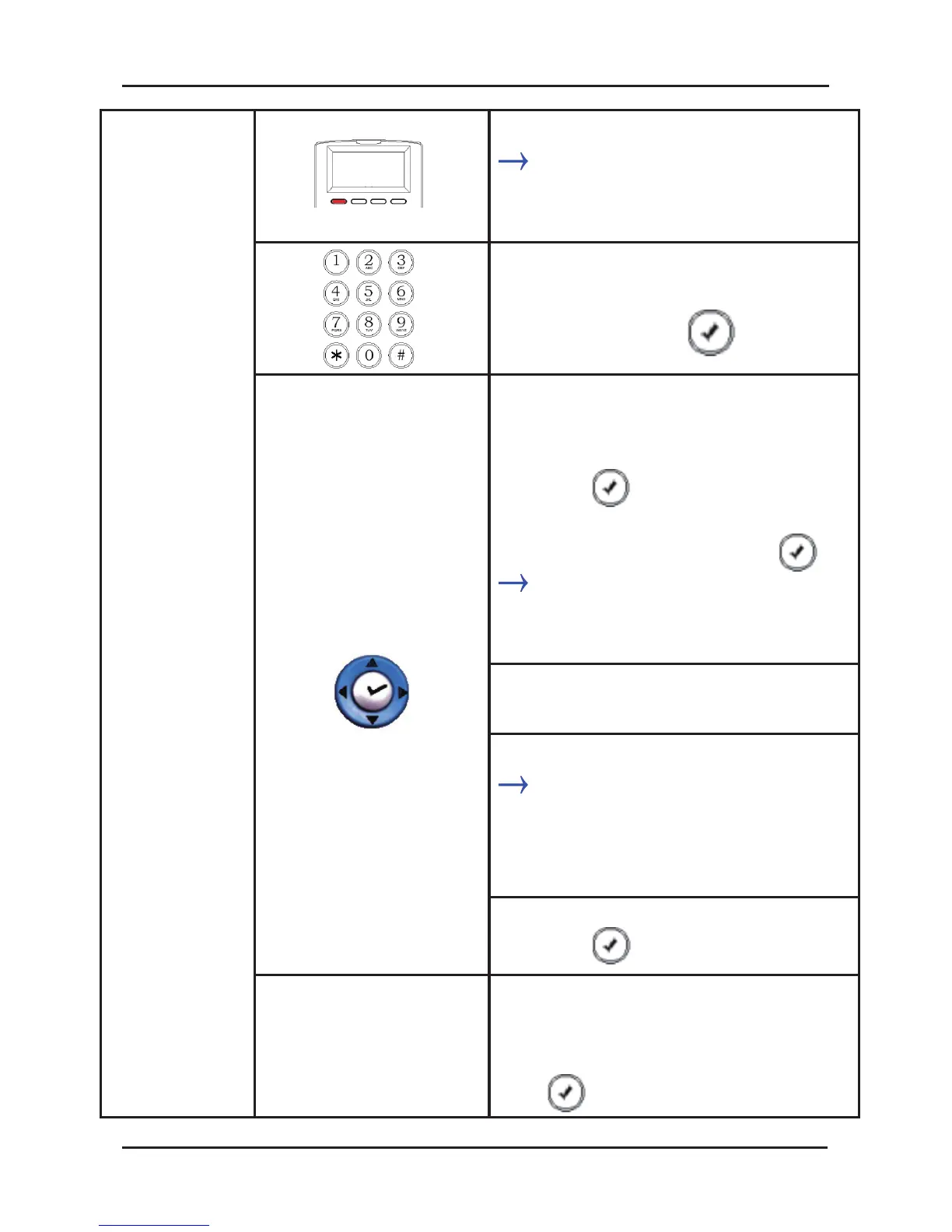14D-Link DPH-400S(SE) Quick Install Guide
Setting up
a Dynamic
IP address
(DHCP)
Press the Cong soft key.
The LCD screen prompts
you to input a line number
.
Use the keypad to enter any
line number (1-4) and conrm
with the OK key .
Use the navigator control
keys ▲▼6 to select the item
18.Admin and conrm with the
OK key . Enter “1234”
for the Admin Password and
conrm with the OK key .
The LCD screen displays
the Admin Setting menu.
Select the item
Network
and
then the item
Network Type
.
Choose DHCP.
The LCD screen prompts
you to select On or Off
for the DHCP feature.
Select On and conrm with the
OK key .
◄
Press the left arrow key 5
times to exit the LCD menu.
Select Yes and press the OK
key to save the settings.
