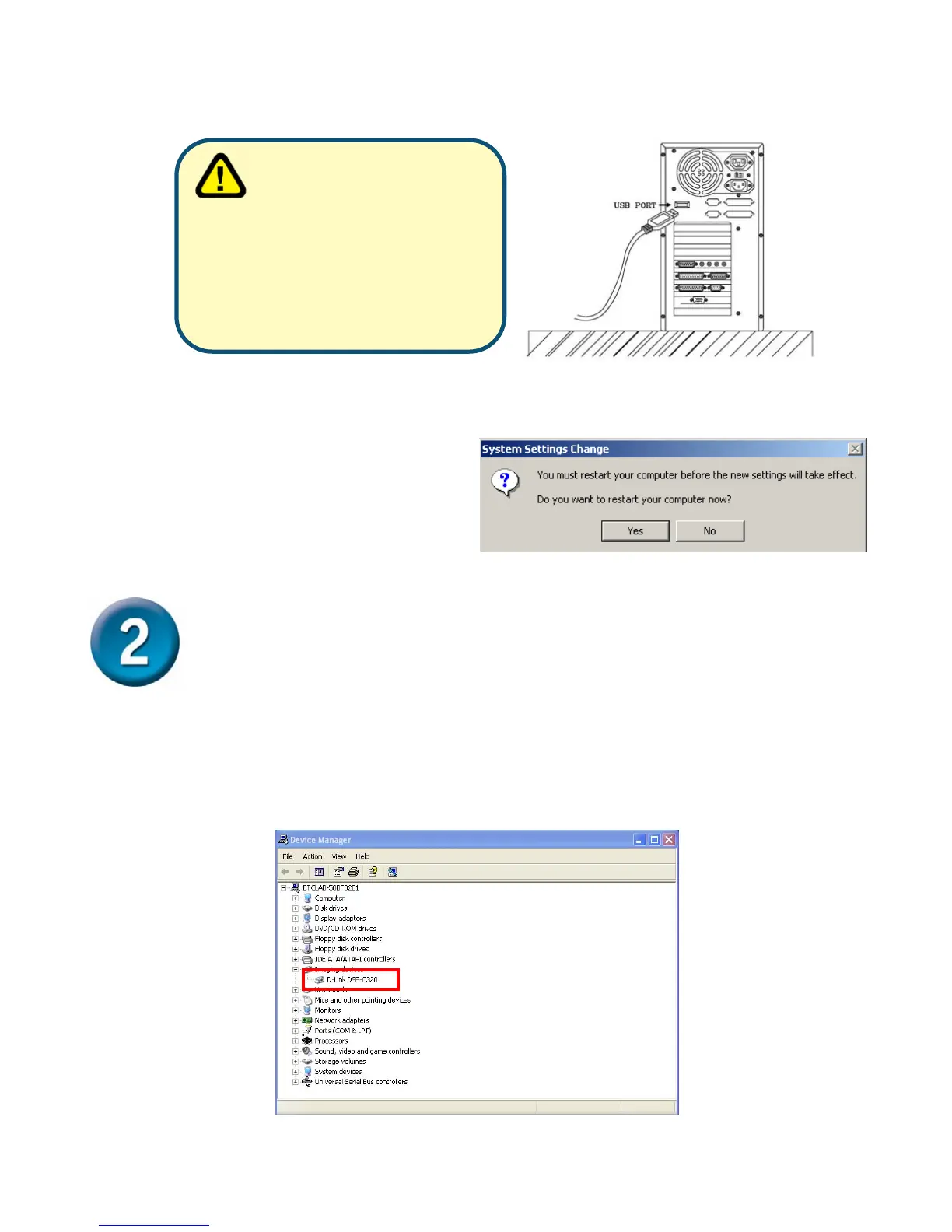7
Windows ME & 98 Users(Continued)
Driver Installing is Completed!
To confirm the DSB-C320 is properly installed, click “START”
→”SETTINGS”→”CONTROL PANEL”. Double-click ”SYSTEM”. Select
the ”HARDWARE” tab and click the ”DEVICE MANAGER” button.
Confirm that „”D-Link DSB-C320” appears in the ”IMAGE DEVICES”
section.
Please Click “Yes” to restart
the operating system.
When all setup
procedures are finished,
you MUST restart the
operating system manually
after you plugged the USB
cable into camera and USB
port as well as ran image
device sucessfully.
