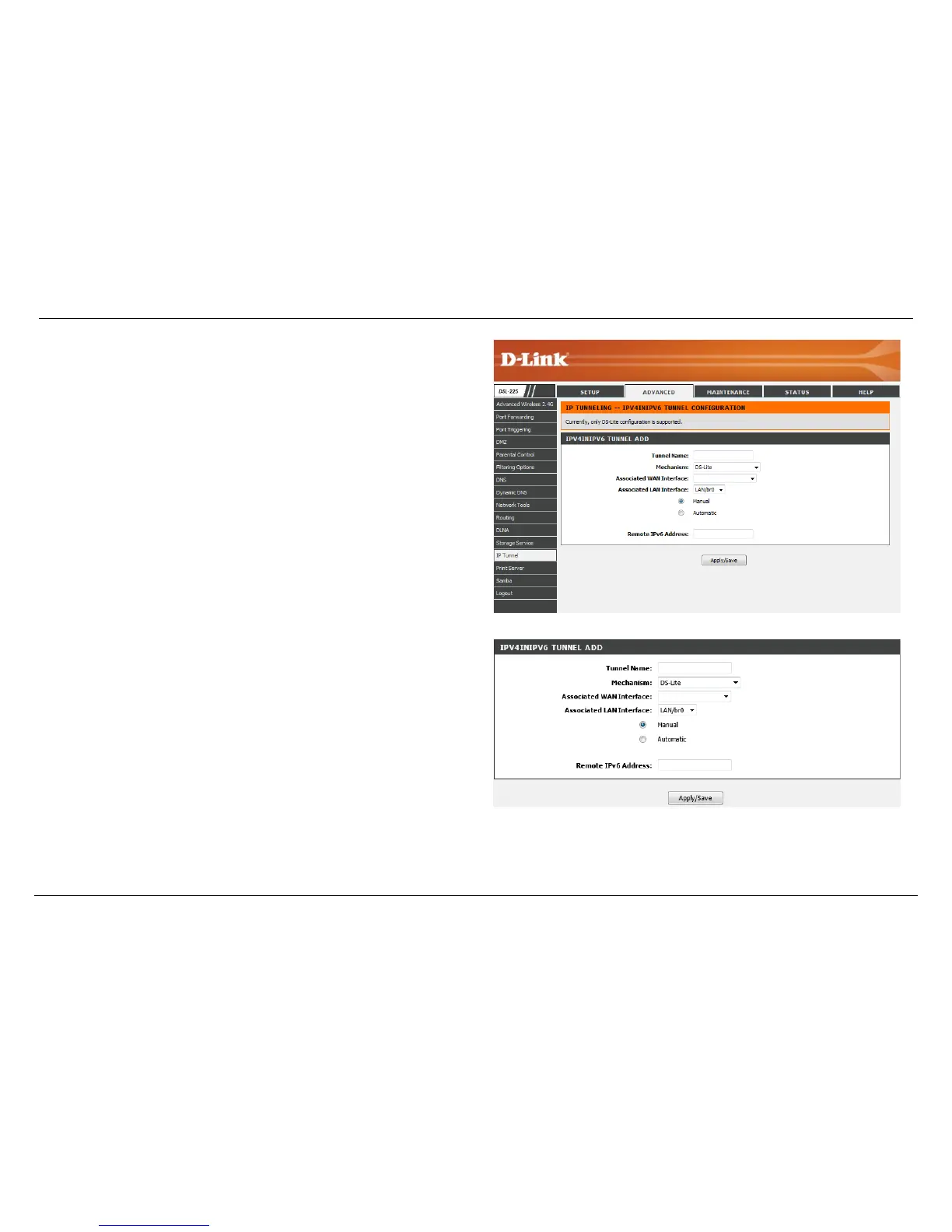In this section, the following parameters can be configured:
Tunnel Name: Enter the tunnel name here.
Mechanism: Select the mechanism option here. DS-Lite is the only option
available.
Associated WAN Interface: Select the WAN interface will be associated with this
entry here. Also select whether this interface will obtain the remote IPv6
address manually, by selecting Manual, or automatically, by selecting
Automatic.
Associated LAN Interface: Select the LAN interface associated with this entry
from the drop-down menu.
Remote IPv6 Address: After selecting Manual, enter the remote IPv6 address
here.
Click the Apply/Save button to accept the changes made.