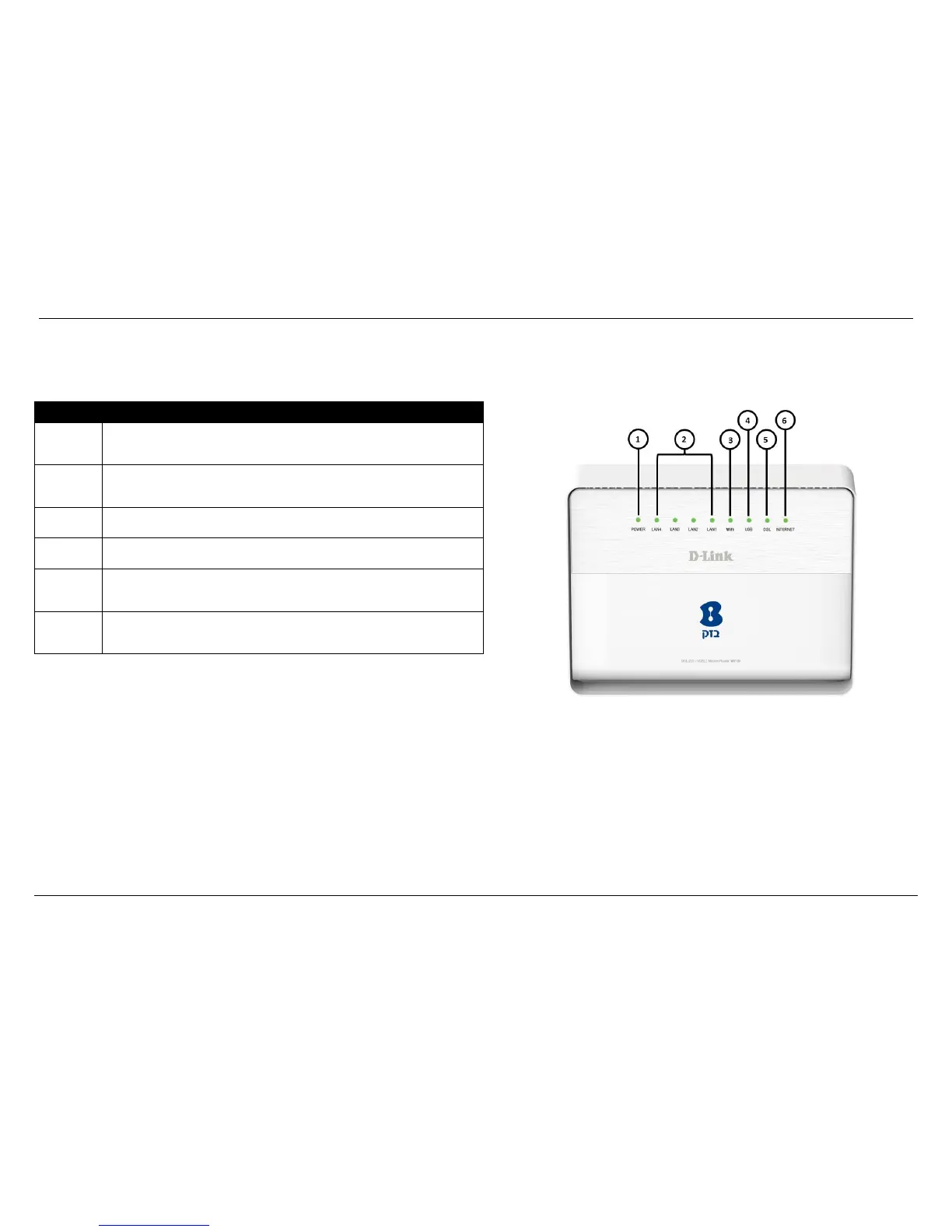D-Link DSL-225 11N VDSL2 Router User Manual
Hardware Overview
Front Panel
Power - A steady green light indicates the unit is powered on. When the device is
powered off this remains dark. During the Power-On Self-Test this light will be
red. If this light remains red after the POST, a malfunction has occurred.
LAN - A solid light indicates a valid link on startup. This light will blink when there
is activity currently passing through the Ethernet port. A green light will be
illuminated for a 10/100Mbps connection.
2.4GHz WLAN - Steady green light indicates a wireless connection. A blinking
green light indicates activity on the WLAN
USB - Steady green light indicates a successful USB connection. A blinking green
light indicates activity on the USB. Dark if no USB device is connected.
DSL - Steady green light indicates a valid VDSL connection. This will light after
the VDSL negotiation process has been settled. A blinking green light indicates
activity on the WAN (VDSL) interface.
Internet - Steady green light indicates a successful Internet connection. Steady
red light indicates failed Internet connection. Dark if no WAN protocol is
configured.