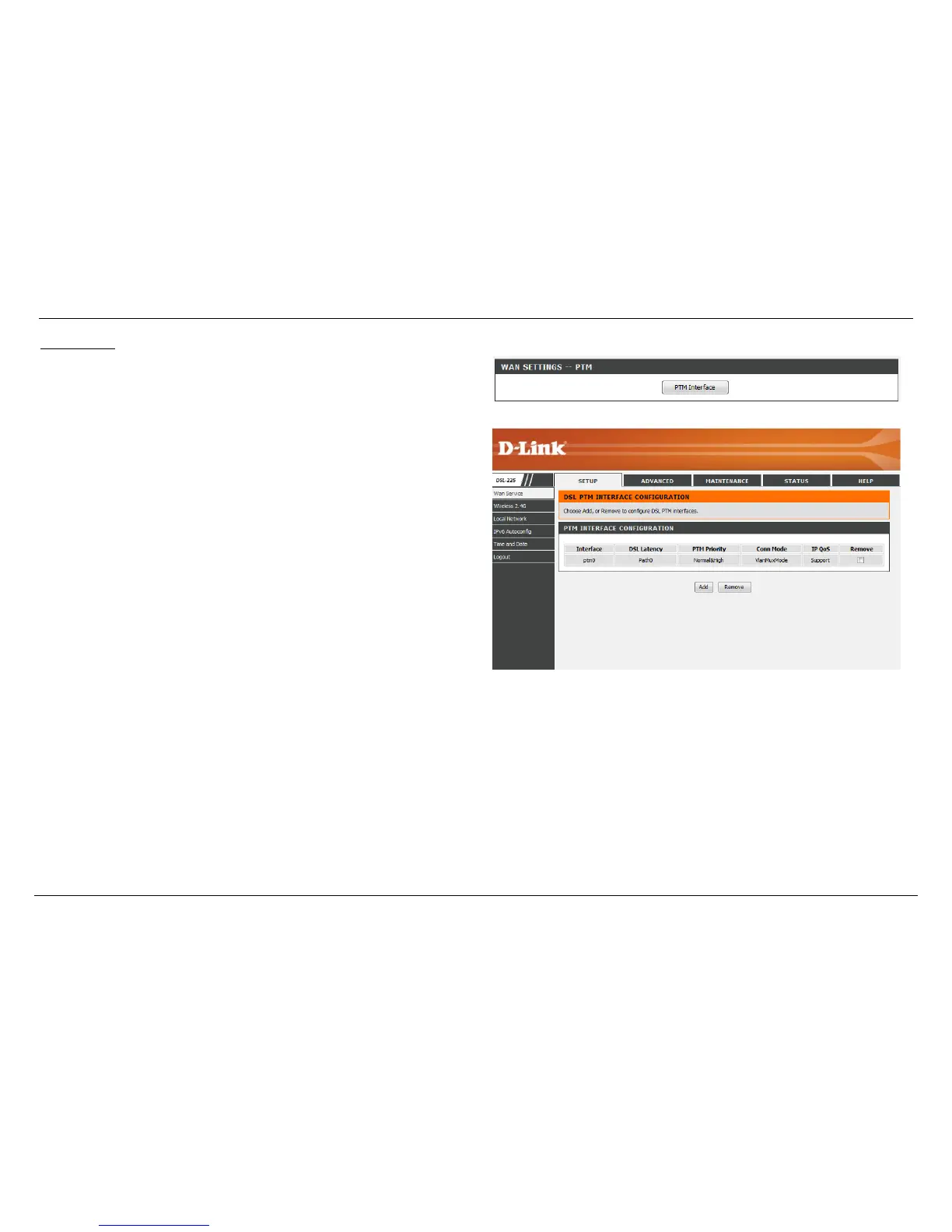After clicking the PTM Interface button, the DSL PTM Interface Configuration page
will be available.
Here you can view the Interface, DSL Latency, PTM Priority, Connection Mode,
and IP QoS settings. You can remove the configuration option by clicking the
Remove checkbox.
Click the Add button to add a new interface.
Select the Remove option and click the Remove button to remove the specific
interface.
