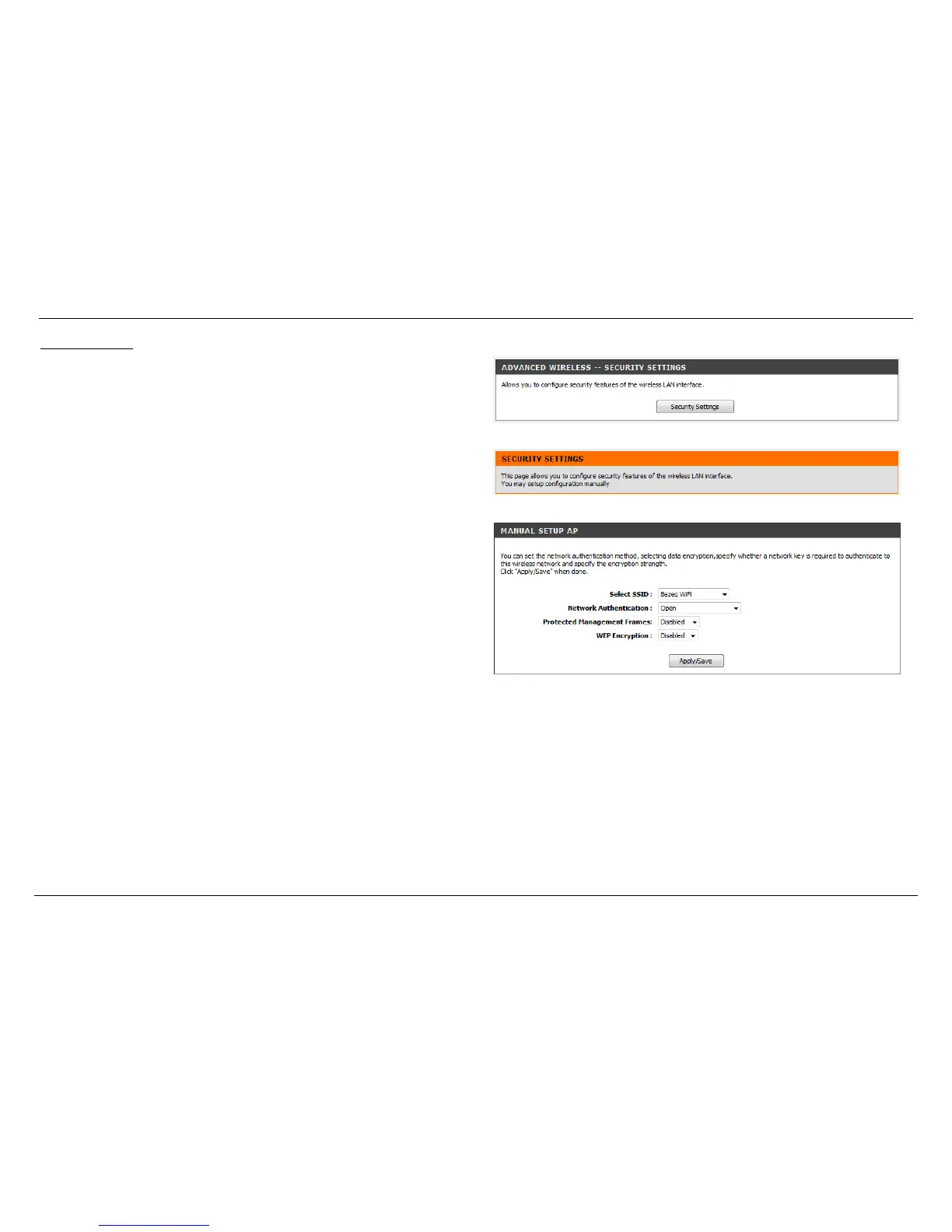In the Manual Setup AP section, you can configure the following:
Select SSID: Select the SSID from the drop-down list
Network Authentication: Select the network authentication method. Options to
choose from are Open, Shared, 802.1X, WPA2, WPA2-PSK, Mixed
WPA2/WPA, and Mixed WPA2/WPA-PSK.
Protected Management Frames: Select between Disabled, Capable, or Required.
WEP Encryption: Select to enable or disable WEP encryption.
Click the Apply/Save button to accept the changes made.
Click the Cancel button to discard the changes made and return to the main page.
