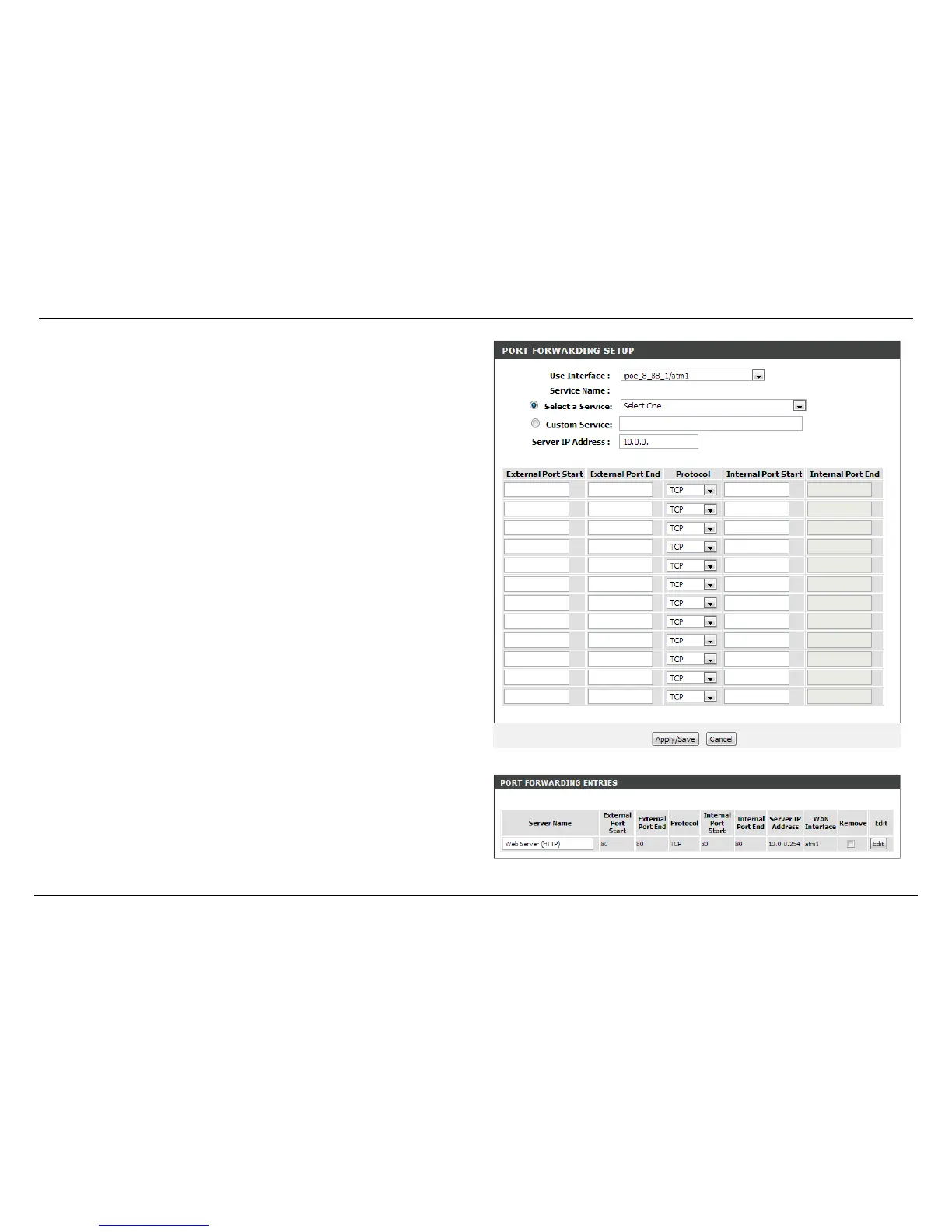In this section we can configure Port Forwarding rules.
Use Interface: Select an existing interface from the list that will be associated with
this rule.
Select a Service: Select a service from the list. These pre-defined services will
contain all the parameters needed to create a successful rule.
Custom Service: If the service is not located in the list, we can create our own
service. Enter the service name for the rule here.
Server IP Address: Enter the server IP address here.
External Port Start: Enter the external starting port number here.
External Port End: Enter the external ending port number here.
Protocol: Select the appropriate protocol used here. Options to choose from are
TCP/UDP, TCP, and UDP.
Internal Port Start: Enter the internal starting port number here.
Internal Port End: Enter the internal ending port number here.
Click the Apply/Save button to accept the changes made.
Click the Cancel button to discard the changes made and return to the main page.
In this section a list of port forwarding rules will be displayed.
Click the Edit button to modify an existing entry.
Select the Remove option and click the Remove button to remove the specific
interface.