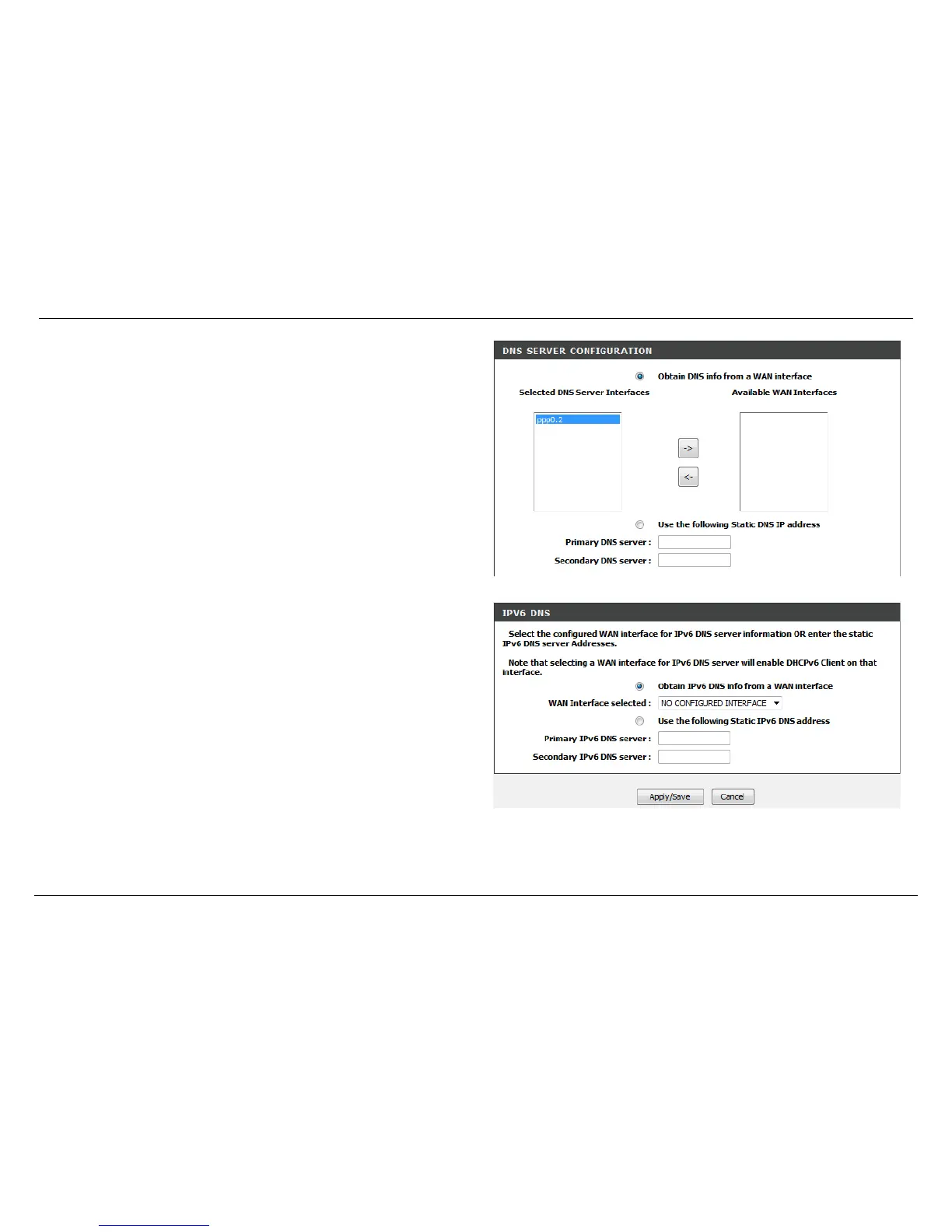In this section we can configure the DNS Server Configuration.
Obtain DNS info from a WAN interface: Select this option to obtain DNS
information from the WAN interface.
Selected DNS Server Interfaces: Select the DNS Server Interface from the
available list in the left-hand column. Use the arrow button to move the
selected DNS back and forth from the WAN Interfaces.
Available WAN Interfaces: If needed, add a WAN Interface.
Use the following Static DNS IP address: Select this option to us static DNS IP
addresses.
Primary DNS server: Enter the primary DNS server IP address here.
Secondary DNS server: Enter the secondary DNS server IP address here.
In this section we can configure the IPv6 DNS Server Configuration.
Obtain IPv6 DNS info from a WAN interface: Select this option to obtain IPv6
DNS information from the WAN interface.
WAN Interface selected: Select the WAN interface, used to obtain the IPv6 DNS
information, here.
Use the following Static IPv6 DNS address: Select this option to use static IPv6
DNS addresses.
Primary IPv6 DNS server: Enter the primary IPv6 DNS server address here.
Secondary IPv6 DNS server: Enter the secondary IPv6 DNS server address here.
Click the Apply/Save button to accept the changes made.
