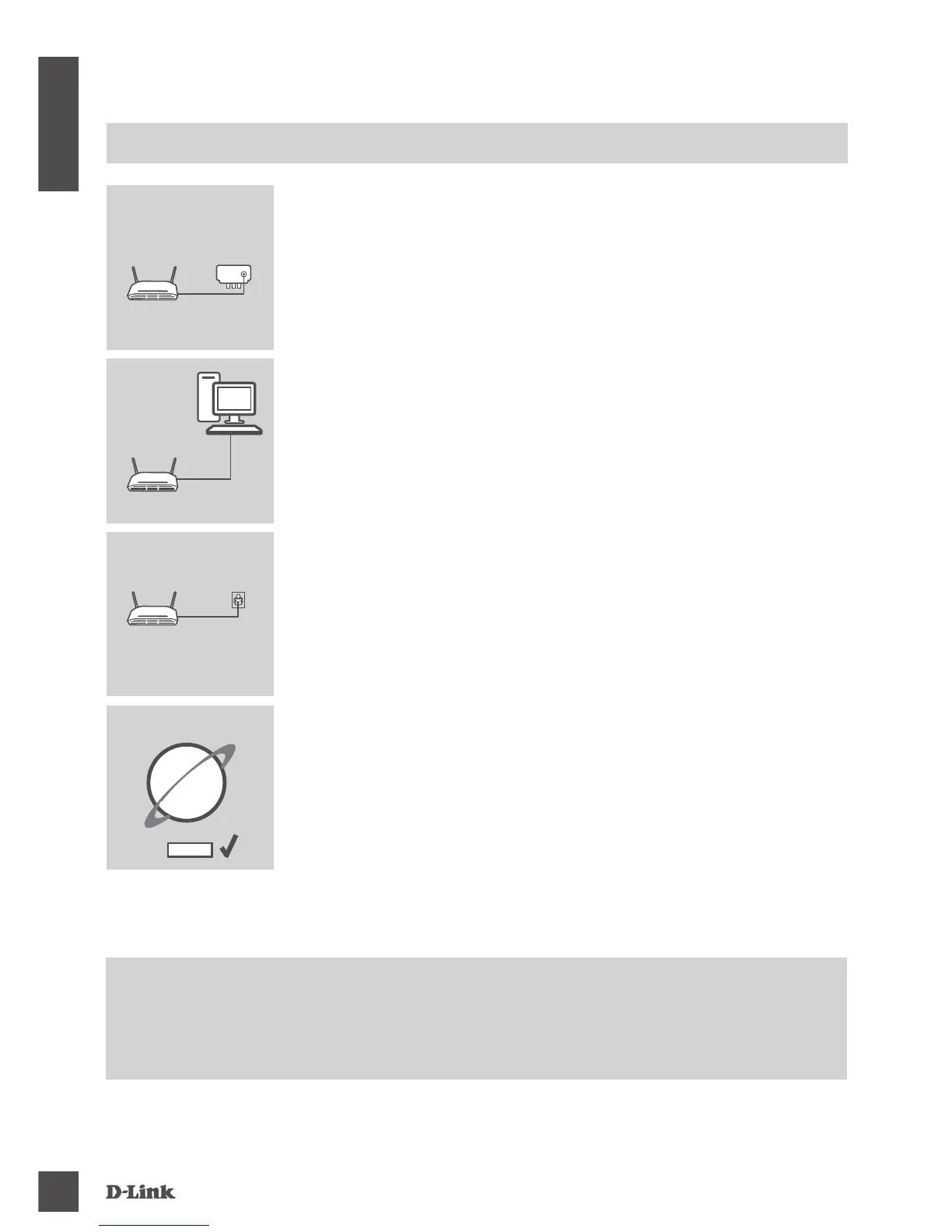DSL-2745
4
ENGLISH
IP ADDRESS: http://192.168.1.1
USERNAME: admin
PASSWORD: admin
PRODUCT SET-UP
DEFAULT SETTING
Step 1
Power Adapter Connection
Plug the Power adapter Unit into the wall outlet and then connect
the other end of it to the Power port of the router (12VDC IN). Switch
on the plug point on.
Step 3
DSL Port Connection
Connect the (DSL) port of the Router, using the (gray) telephone
cable to the port marked ( DSL) on the splitter. Connect the short
(Line) cable attached to the splitter to connect the telephone wall
socket.
Step 2
LAN connection
Connect the Ethernet LAN cable to any (Yellow) port on the router
and connect the other end to the LAN port of the PC.
Step 4
From the computer you connected to the router, open a web browser
and go to http://192.168.1.1. Enter admin as the User Name and
Password, and you may use the Setup Wizard to congure your
DSL-2745.
Power Supply
Router
Telephone
Wall socket
Router
PC
Router
Internet
Save
