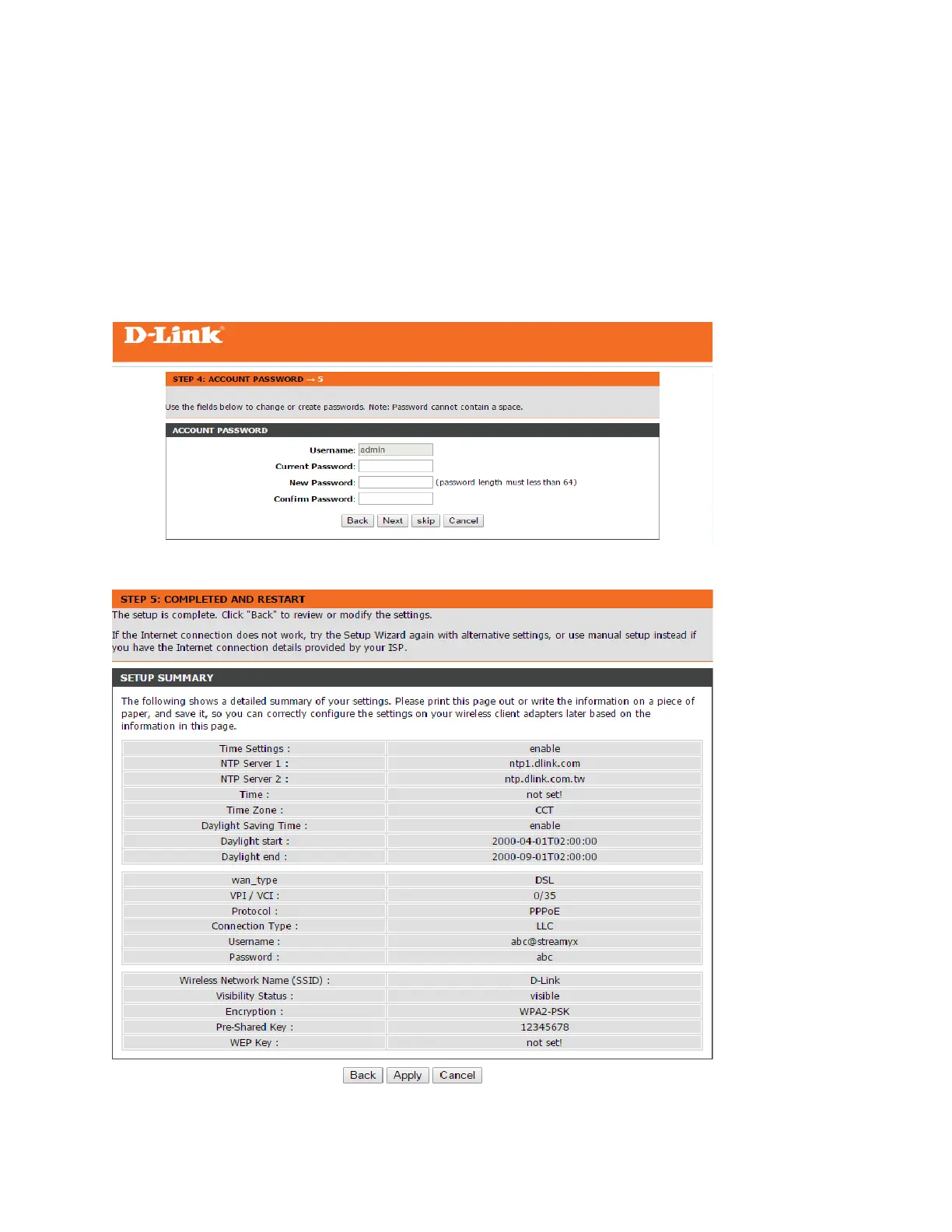Step 4: Change administrator password:
Default Username and Password:
Username: admin
Password: admin
4.1 If you do not wish to change the administrator password, please click ‘Skip’
4.2 Please follow steps below if you wish to change password,
Current Password: Insert current Password (Default Password is admin)
New Password: Insert new Password
Confirm Password: Insert new Password again
Click Next.
Step 5: This page shows a summary of setup that you have just completed. Click Apply.
Step 6: The device will reboot. You may start using the device after rebooted successfully.
