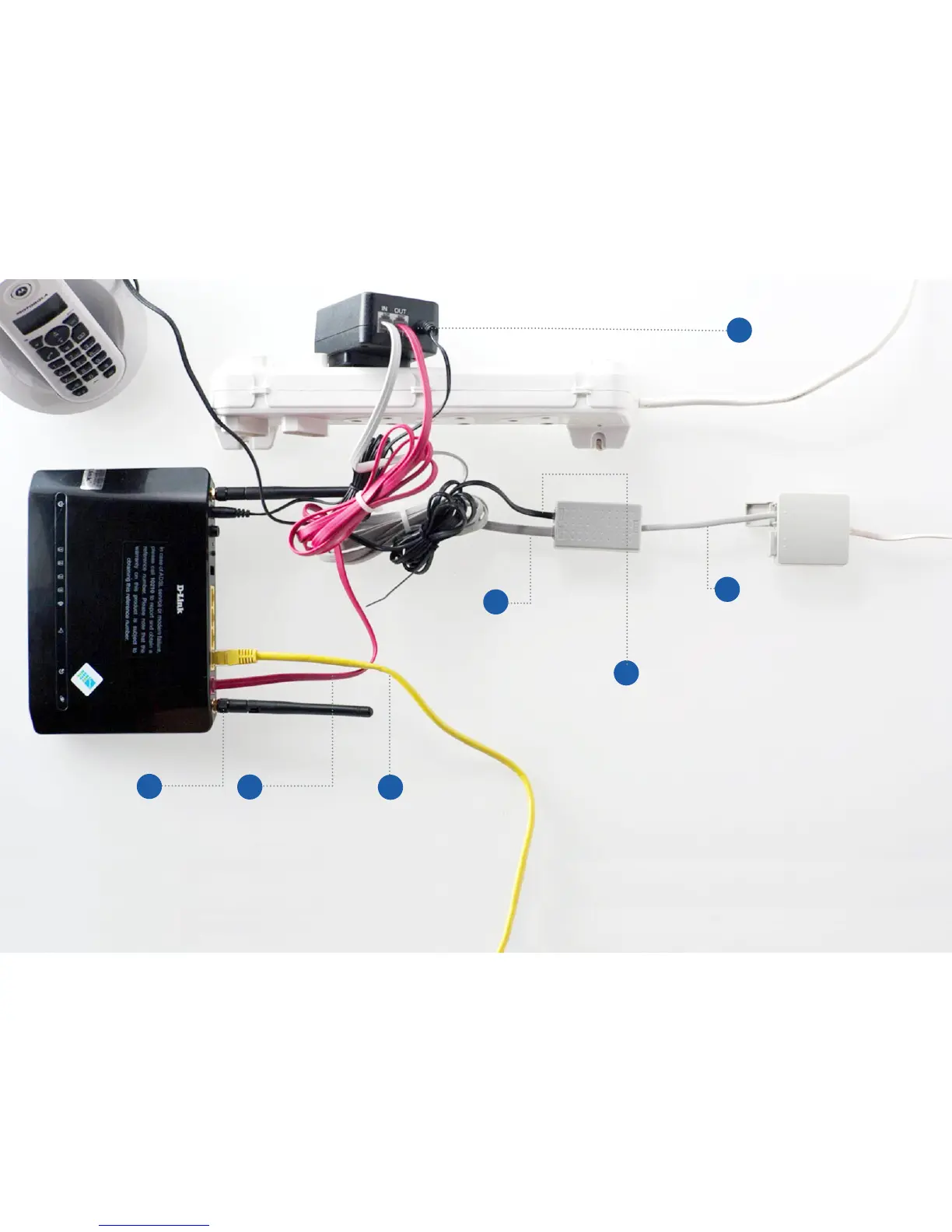Let’s get
started.
Plug the red cable from
the power supply marked
OUT into the red socket
on the back of the router
marked DSL.
Plug the yellow LAN cable
into the yellow port on
the router and the other
end into the LAN port on
your computer.
Your telephone now plugs
into the green socket marked
Phone of the DSL splitter.
5
Remove the
antennae from
packaging and
connect it to the
router.
1
Plug the short end of
the DSL splitter into the
telephone jack on the wall
3
Take the grey cable and
plug the one end into red
socket marked DSL of
the DSL splitter and the
other end into the power
supply marked IN
4
7
6
Connect the 12vDC power
supply into your router and
into a power socket.
2
