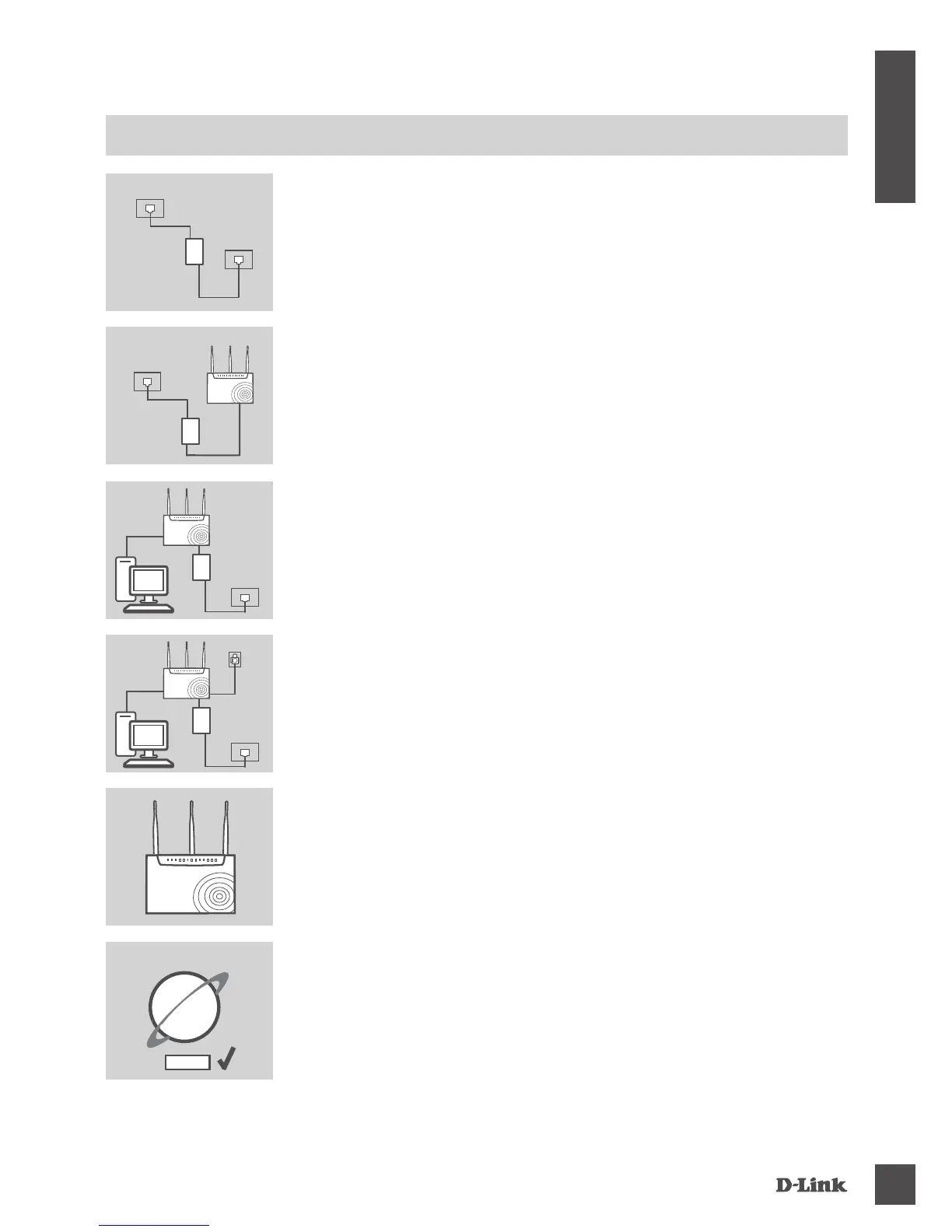DSL-2877A L
3
ENGLI SH
PRODUCT SETUP
Step 1:
Connect your existing phone cable from the telephone outlet to
the LINE port on the splitter and your telephone handset into the
PHONE port.
Step 2:
Connect the phone cable from the DSL port on the splitter to the
DSL port of the modem router.
Step 3:
Connect the Ethernet cable from the LAN port of the modem router
to the Ethernet port on your computer.
Step 4:
Plug the power adapter into your modem router and connect to an
available power outlet.
Step 5:
After the modem router has powered up, verify that the Power and
ADSL LEDs are both lit.
Step 6:
The device is now ready to be congured.
Router
Router
PC
PC
Internet
Save
Router
LINE
LINE
LINE
LINE
PHONE
Splitter
Splitter
Splitter
Splitter
