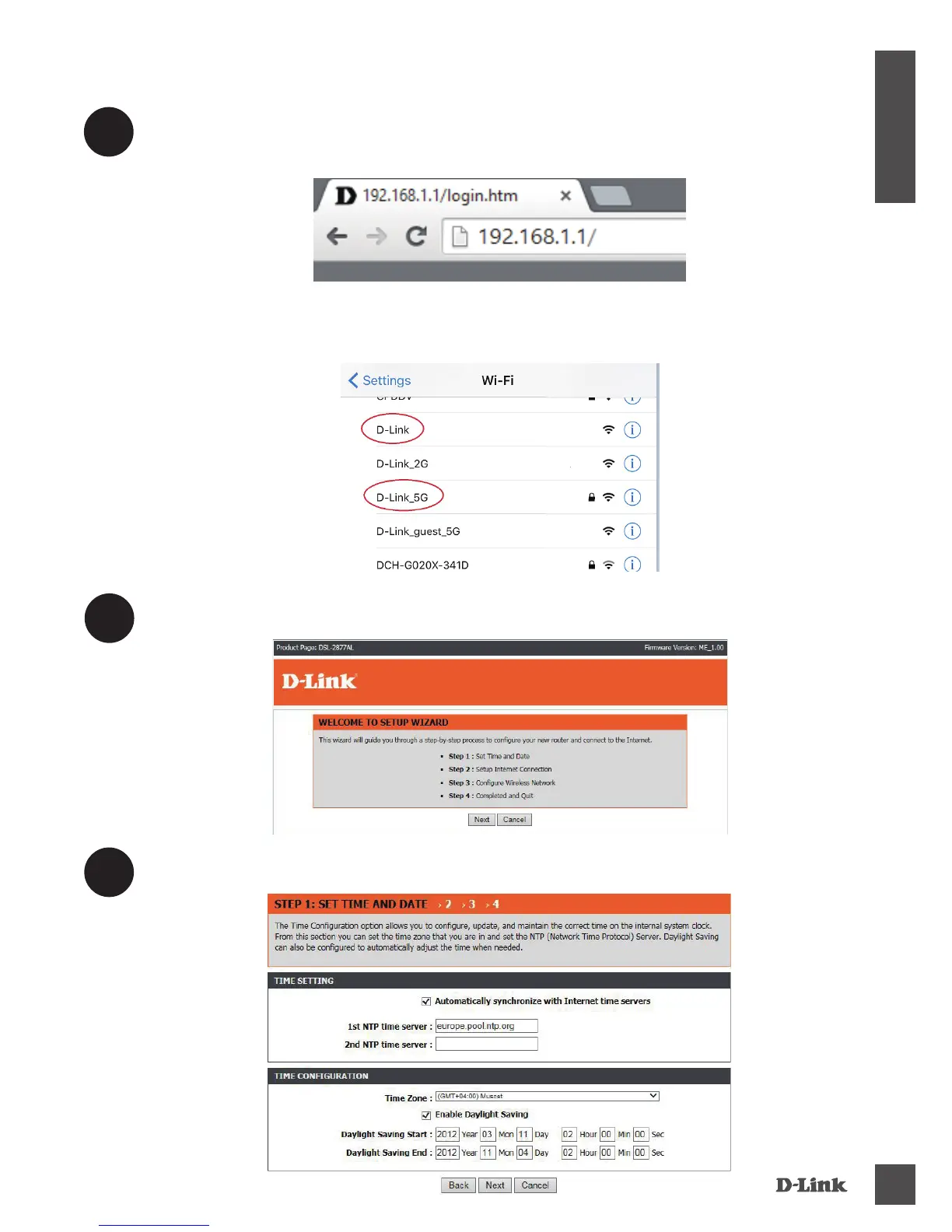DSL-2877A L
5
ENGLI SH
Option B. Web Browser Setup
Open a web browser (e.g., Internet Explorer, Chrome, Firefox, or Safari) and enter the IP address
of the router (http://192.168.1.1). The default username and pasword will be admin and admin
respectively.
1
Note: If you want to congure your modem router from a wireless computer or mobile device, connect
to the router wirelessly by going to your wireless utility on your device. The default Wi-Fi Networks are
D-Link and D-Link_5G. Select one and then continue to step 2.
When the Welcome screen appears, click Next to start the wizard.
2
Select your Time Zone from the list, click Next to continue.
3
