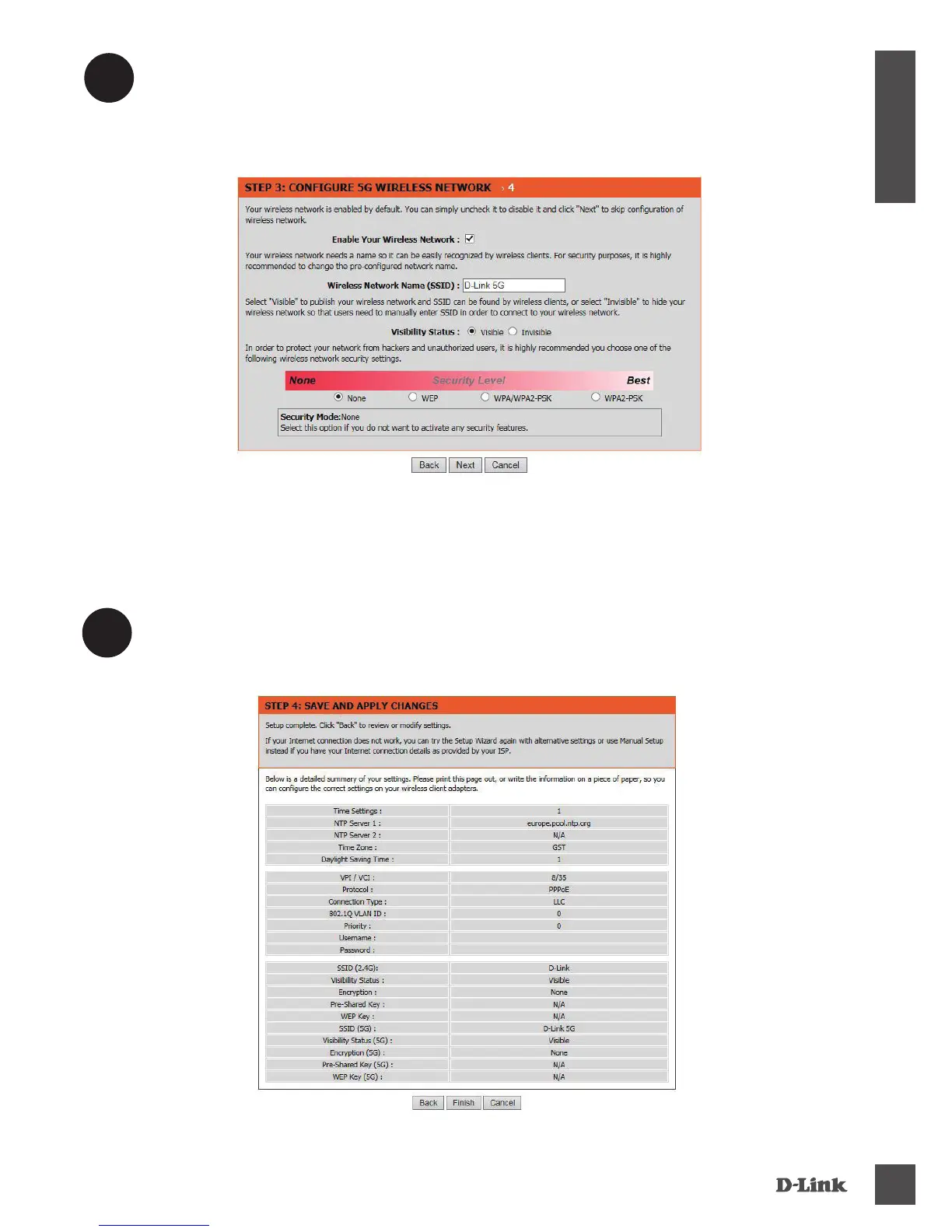DSL-2877A L
7
ENGLI SH
Enter a new Wireless Network Name (SSID) for the 5G networks available in this modem router, click
Next to continue. Select the security method that you wish to use for your wireless networks, click
Next to continue. D-Link recommends that you select BEST.
6
Please check the conguration via the table as below shown. Click Back to review setting or click
Finish to complete the modem router installation.
7
