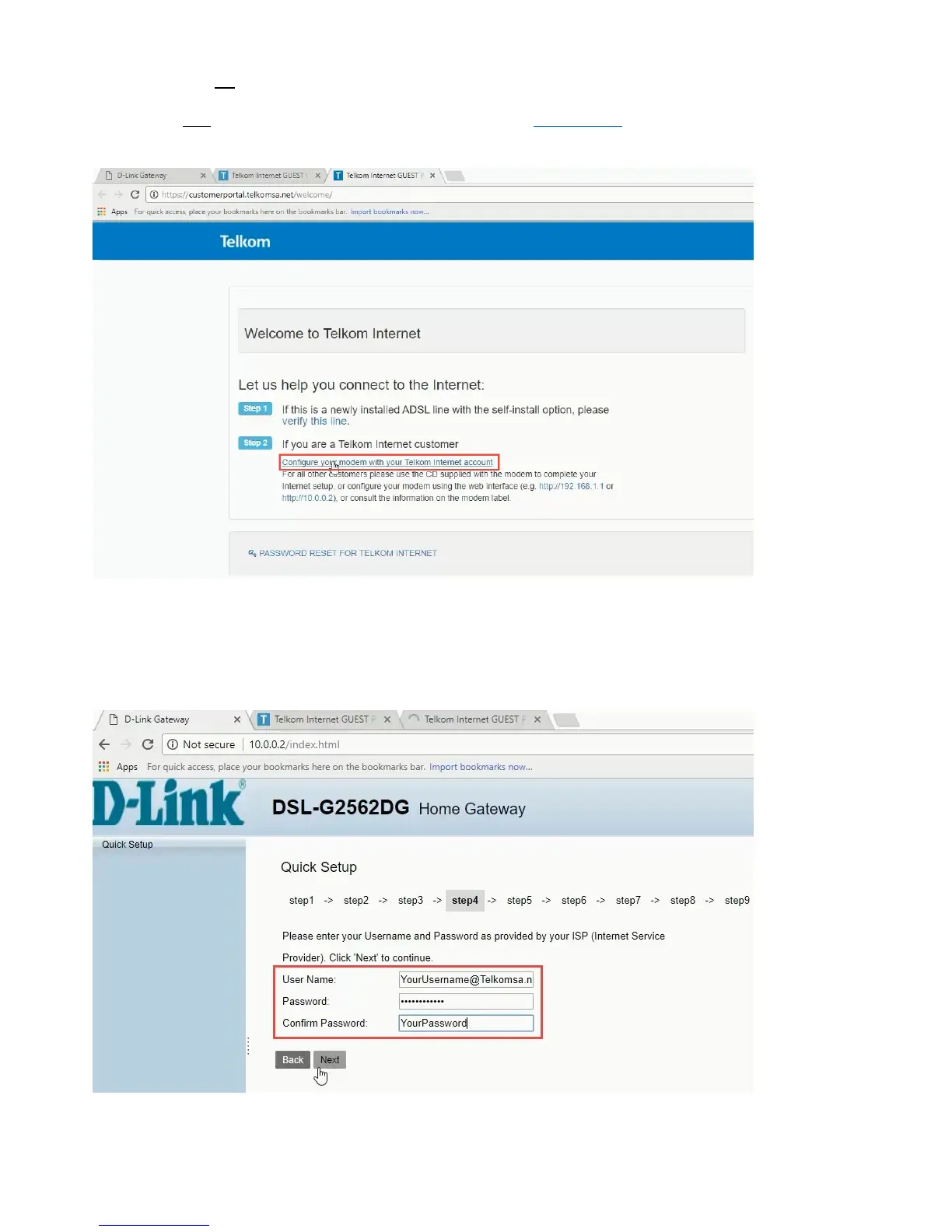5) Continue as instructed on the Telkom Webpage
If you have not received your PPPoE details,
proceed with [Configure your modem with your Telkom Internet account]
If you have your PPPoE details sent to you via SMS, proceed with http://10.0.0.2
Click on [Next] to proceed to Step 4
6) Enter your PPPoE account details received from Telkom via SMS
Click on [Next] to proceed
Note: Your PPPoE details should have been sent to you in an SMS and should end with @telkomsa.net
If you do not have these details please contact Telkom support to retrieve your details
