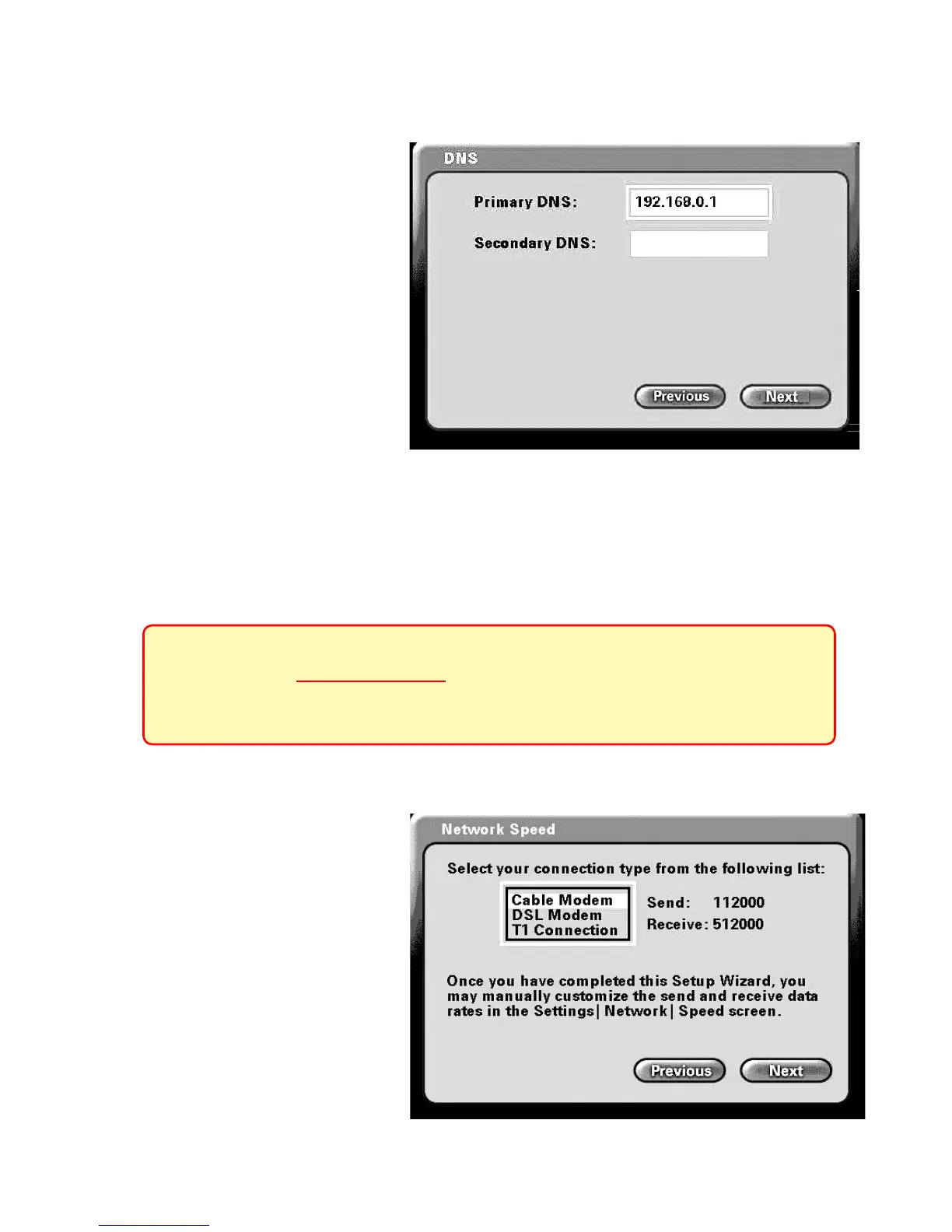13
Network Speed Screen
The Network Speed screen
asks you to select the type of
broadband Internet connection
you use. Each choice has
default send and receive
speeds dened for you. If you
need to change these settings
after completing the Setup
Wizard, this can be done
by selecting the Settings >
Network > Speed screen.
Press Next to continue.
DNS (Domain Naming System) Screen
If you chose Fixed IP on the
Network Address screen
(described on the previous
page) you will see the screen
f or s e tt in g D N S s er v er
addresses. The DNS screen
asks for information regarding
the Domain Name System
(DNS) server.
You should be able to get both
of these settings from your
router conguration settings, ISP or your network administrator. Only the primary
DNS server address is required, though it is recommended to enter both the
primary and secondary addresses.
Press Next to continue.
Using the Setup Wizard (continued)
The Domain Name System (DNS) translates Internet domain names
(for example www.dlink.com, which is easy for people to use and
remember) to IP addresses, which are what computers use to nd
each other on the Internet.