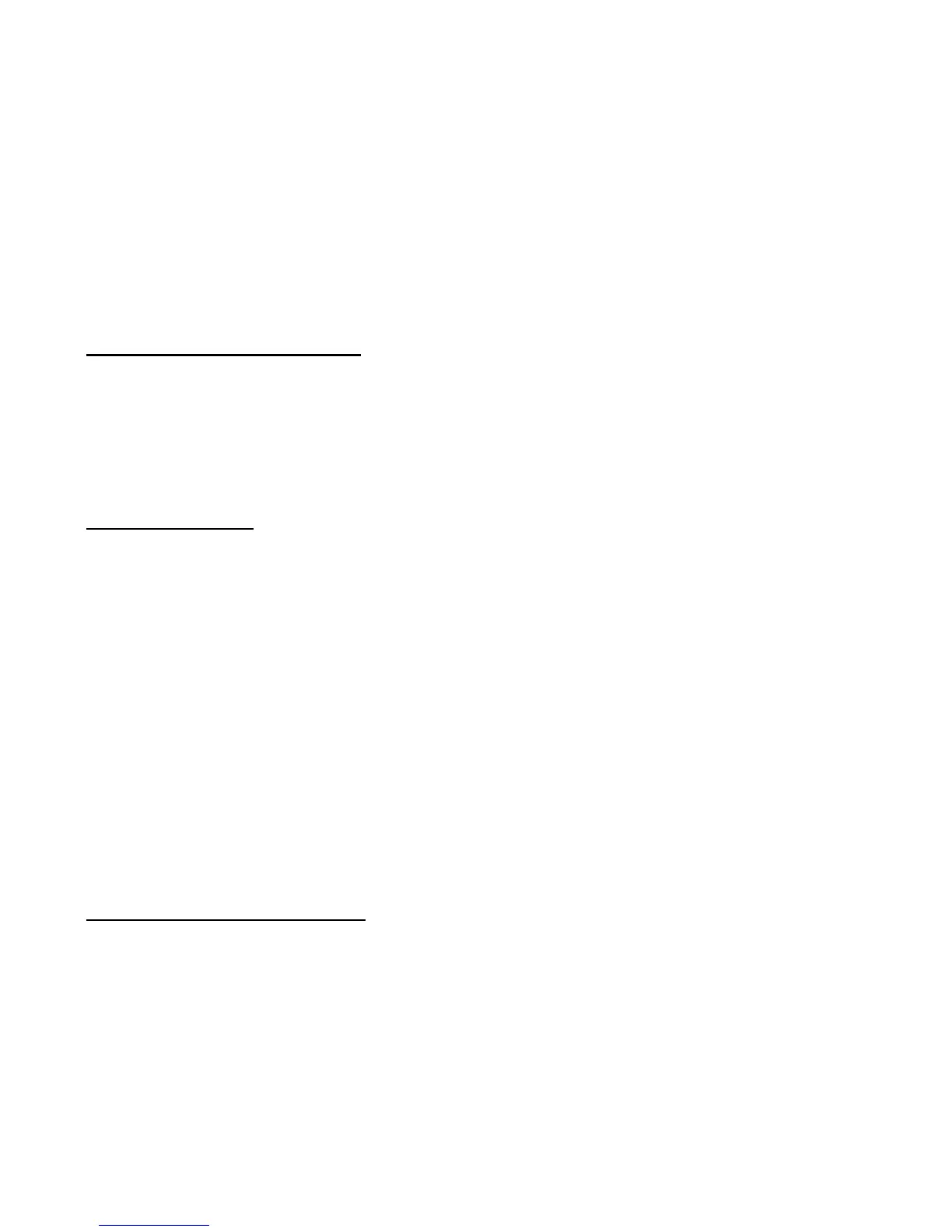46
From the following sections, choose the heading that best applies to your
equipment or networking conguration.
Network With Multiple Public IP addresses
A Public IP address is visible on the Internet. (Most commonly found in business
environments.)
Recommended Procedure: If there is an available public IP address, simply
enter the IP address, subnet mask, and gateway into the applicable elds
in the Network Settings screen. If the network has a DHCP server, select
the checkbox under the Network Settings that says, “DHCP.” (Your network
administrator will be able to tell you whether or not the network has a DHCP
server.)
Potential Issues: Some rewalls are congured in a way that could potentially
restrict H.323 data ow. Most current corporate rewalls are H.323 compliant.
If this is the case, conguring the rewall is accomplished by simply opening
the necessary H.323 ports into the network:
Port 1720 (TCP)
Ports 15328 – 15333 (UDP & TCP)
If your particular rewall does not have this option, consult the rewall’s documentation
on how to open specic ports needed for H.323 communications.
Broadband Modem and One PC
(This is the most common scenario found in a home or home ofce that currently
has one PC connected to its broadband modem.)
Recommended Procedure: Request from your ISP an additional public IP
address. With a second public IP address, the VideoPhone will be visible to
the outside world just as the existing PC. The ISP can either assign a static IP
address or allow you to dynamically request the IP address via DHCP. Follow
the instructions in Broadband Modem Only section, below, depending on what
your ISP requires.
Because most broadband modems have only one Ethernet port, it will be
necessary to install a hub or switch between the modem and the rest of the
network. Using an Ethernet cable, connect the modem’s Ethernet port to the
applicable uplink port on the hub. Once that is done, you can plug the PC and
DVC-1000 VideoPhone into any other available port.
Using the DVC-1000 with Routers, Gateways
or Broadband Modems (continued)